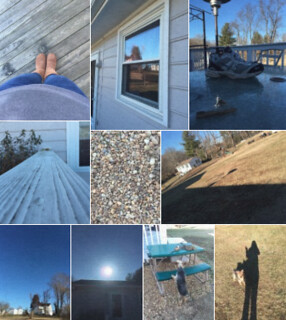The 10-Step Photo Challenge is a visual assignment worth 3 stars. It included taking 10 steps in one direction and taking a picture with each step (obviously the pictures had to be different). I chose this assignment because it seemed like a fun thing to do because there aren’t many new things to see by taking just 10 steps but obviously from these pictures, there’s multiple angles and different ways to see things making so much more to look at. Here is the collage of my 10 steps!
I took the ten steps in my backyard, coming right out from my back door. There’s not really anything interesting in my back yard but there’s more things to look at back there than there is in my front yard! I like assignments that make you look at perspective like this one did. I don’t think anyone would’ve guessed I only took 10 steps and gathered these pictures if they didn’t know what the assignment was. It’s pretty cool to see how much of a difference perspective and what not can make to a simple collage of pictures.