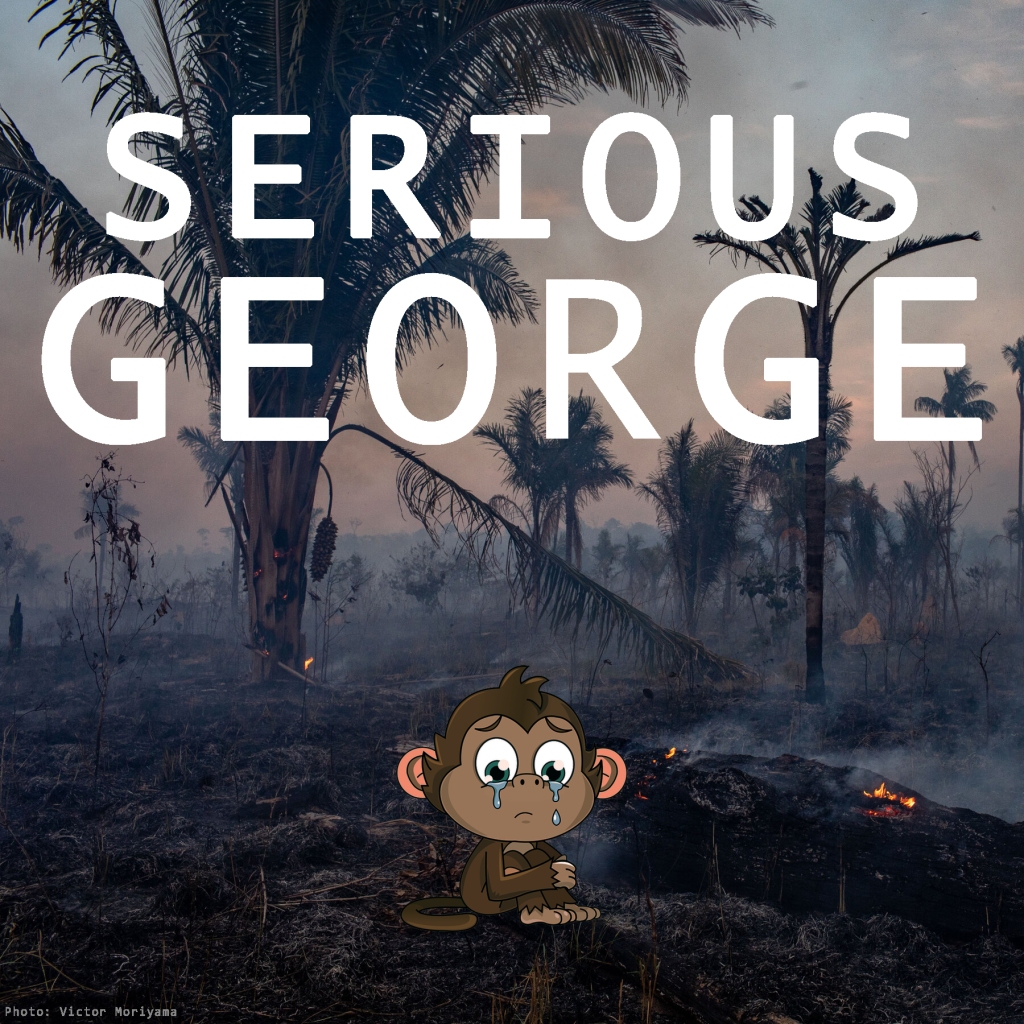Original DS 106 Assignment: Design to Shock (4 stars)
This is after Avery’s audition. She just auditioned with her favorite song She Will Be Loved by Maroon 5. This is the song she would listen as she got ready in the morning for school and whenever she studied or cleaned. This is a song she could play and sing-a-long with her mom and for 4 minutes and 27 seconds all her worries went away. This assignment fits perfect for displaying the climax of the story.

Step 1: Find the photos you want to merge. For this I want to make a panel of what happens to Avery at this point after her audition. She’s center stage and this is the audition to have her break into show business. I started with getting a photo of Avery and a photo of an unknown singing show stage to start. I also got a photo of world-renowned judge Mrs. Potato-Head to be the one delivering the news.
Step 2: Go to canva.com. For the length that I wanted this to be, I wanted it to resemble the page of a manga book, so I decided to search for a blank infographic template that I know would give me that length.

Step 3: Begin building your panels. I use the Elements feature on the left hand side to find shapes such as rectangles, squares and lines to divide up the page.

Step 4: Insert images! This is where creativity is key. I want the panels to feel like scenes from a live audition singing show or pages of a book portraying the same. Here I use multiple forms of editing, cropping, adding texts, and more. This is where you build the story.
Step 5: Export! Mine had some moving parts so I downloaded it as an MP4 video, but if yours does not or you don’t want it to, you can download it as a PNG or JPG. It also gives an option to save as a GIF if your specific.