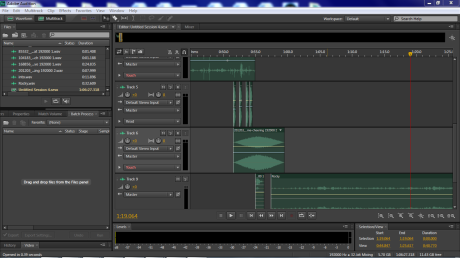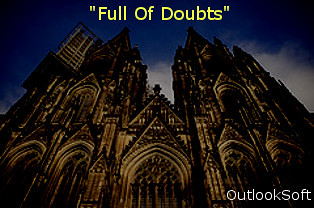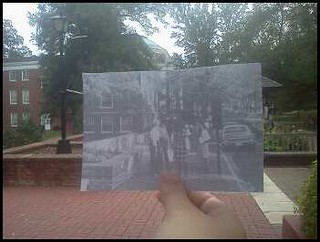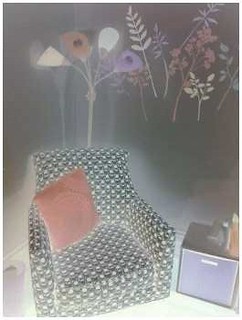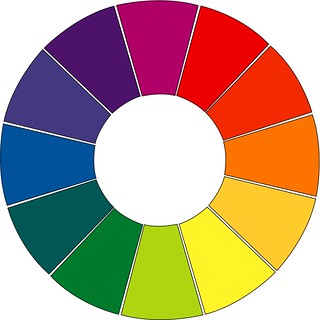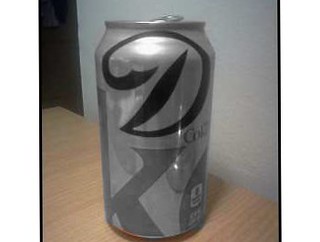Tutorial #2: Highlight Reel
Description of Assignment: “Create an animated GIF of a sports moment to be played over and over again. It doesn’t matter what sport, but make sure its a cool moment in that sport, which would belong on a highlight reel.”
My Completed Assignment: Greatest Catch Ever
Step 1: First you have to find a video on Youtube that you think is a good highlight of any sports play that you want to be played over and over again.
Step 2. Once you found your video go to Make A GIF and you should see this screen. Click on the second icon which is the Youtube icon. I have it higligheted in yellow for you in the picture. If you have your own video you can upload that as well you will just have to click on the corresponding icon to upload your file.
Step 3. Copy the URL from your Youtube video you found and paste it into this step and click load video.
Step 4. Pick your start and end time. The GIF maximum time can only be five seconds so choose a good start time you might want to start the video in the middle of the original video. I started my video at two seconds and ended it at seven seconds. You can change the title of your GIF in this step as well and you can also add tags. Make sure you include these tags- AnimatedGIFAssignments, AnimatedGIFAssignments1507, and ds106.
Step 5. This is the last step of making this GIF assignment copy the URL and embed it into your blog post. If the URL doesn’t work then you can download the GIF so you can embed it. Don’t forget to tell your story behind this assignment and your step by step process. You can look at this tutorial to help write you’re step by step process.