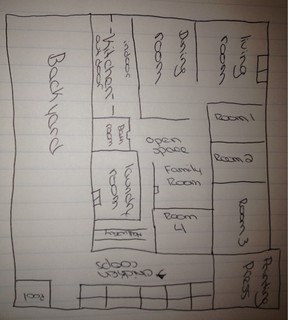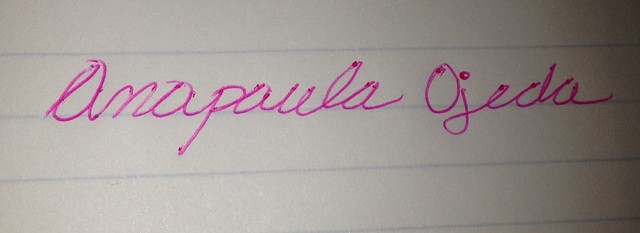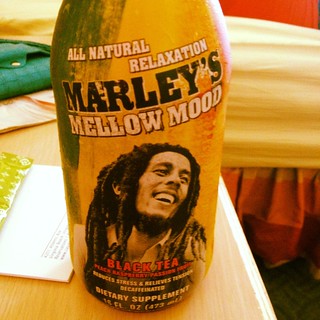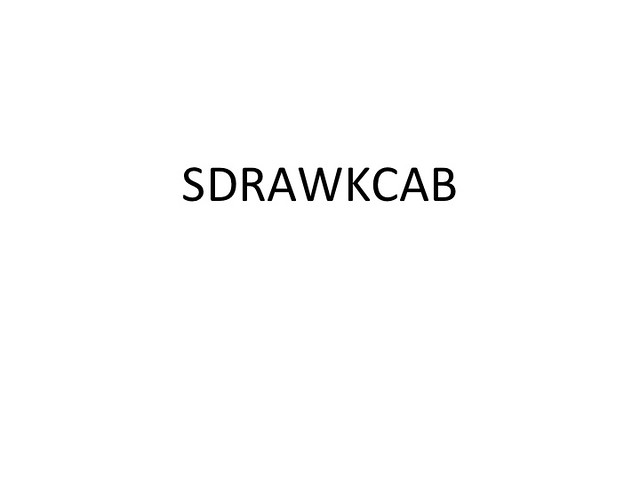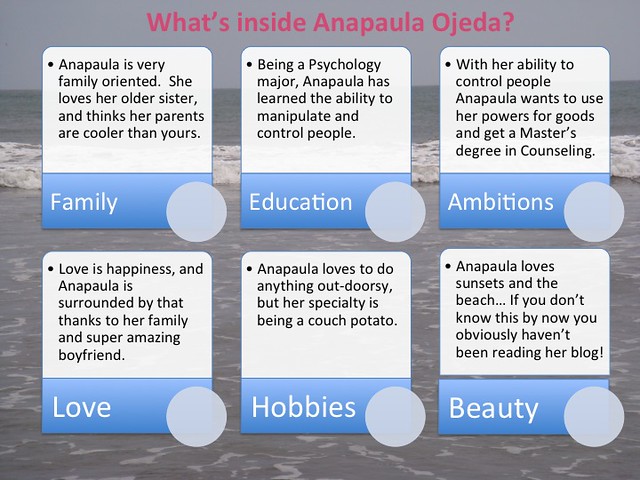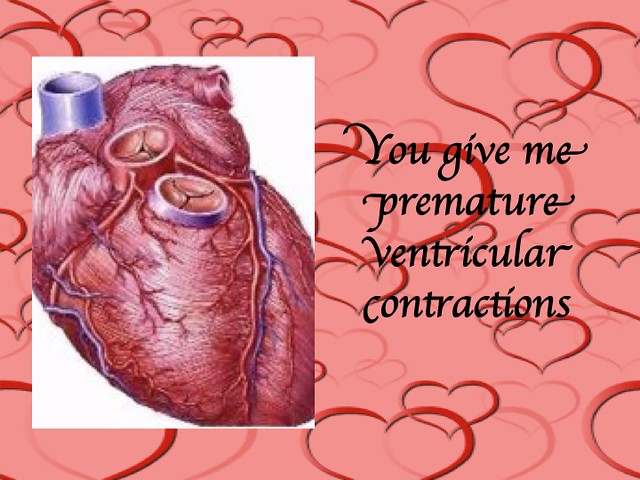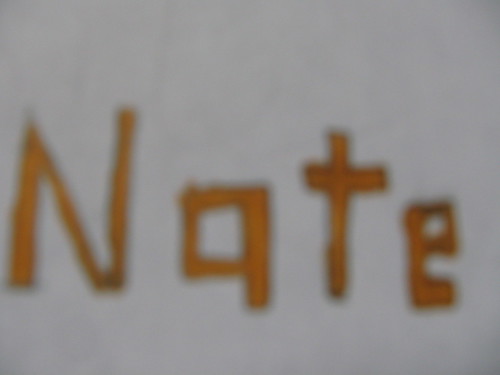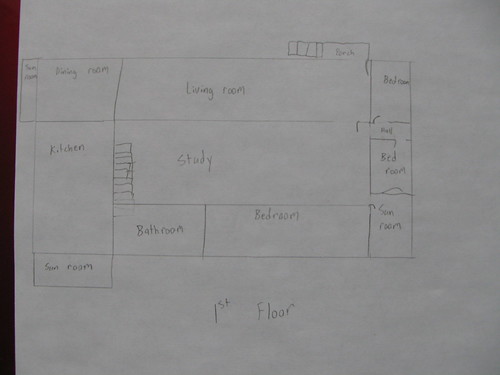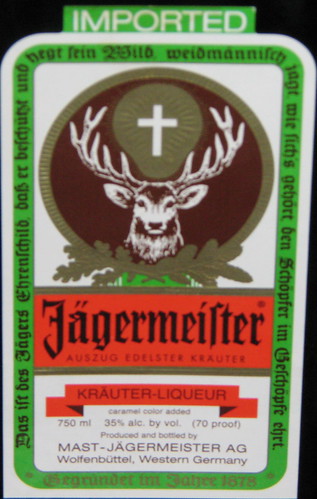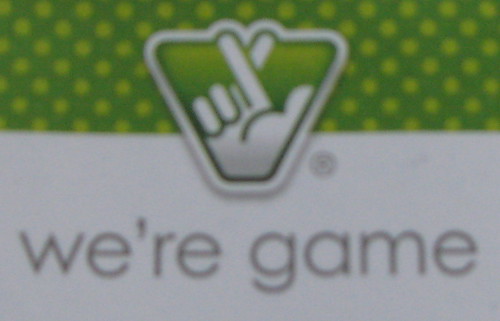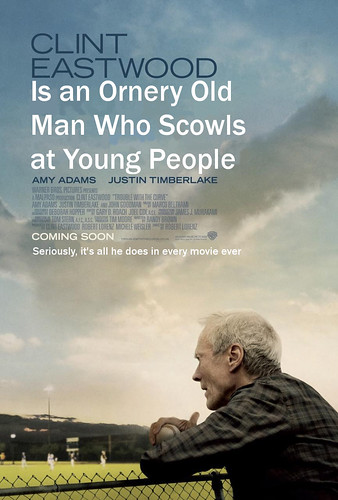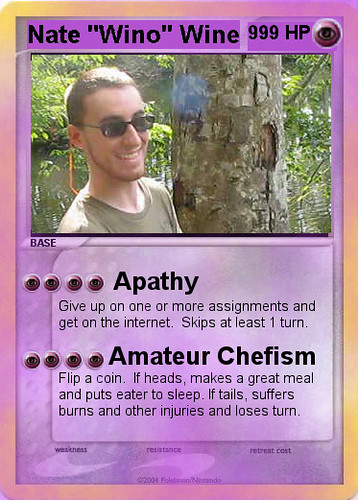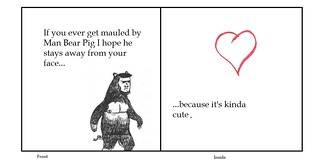Every week that goes by, I think OMG it’s really been another week and I’ve learned so much. I think everyone can agree with me that we learn so many skills in this class, I absolutely love it! So week 6 is over.. I think every sunday I’ll be surprise that yet another week has gone by. This week was filled with 4 daily creates, design safari and the contribution to the assignment page3, and 15 stars worth of design assignments!
Daily Creates
My 4 daily creates for the week are bellow, you can also click the link for more detail, whatever tickles your belly!
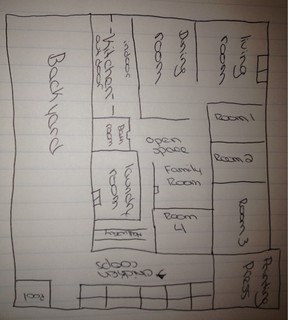


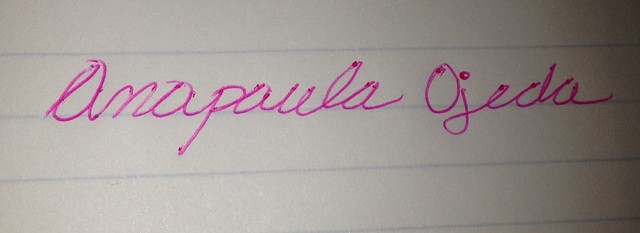
The daily assignments this week really allowed me to get creative. I loved the assignment about creating a floor plan about the house we grew up in. This really made me think about my childhood and all of the amazing times I had, and also it reminded me of how amazing my family is, and how far we’ve come from where we lived in Peru to where we are now.
My Design Blitz
Learning about design was new for me. I did not know that there were so many different components to a picture, or an advertisement or anything. I guess I never really broke down the picture into individual elements. I learned the importance of how color sets the mood, of how typography can use words to send a more meaningful message than a picture could, and how dominance and unity can really bring out the beauty in a picture.
Unity

This picture shows unity by combining the different elements that make the ocean into something that is whole.
Dominance

Not only is a male peacock the definition of dominance, but I think that the colors in the picture really dominate the picture, and the bright blue body is really puts all the colors together.
Typography

Carlo’s Bakery has a way with words! The typography they used in the image created such a visual for me. I really did fall in love with one bite.
Color
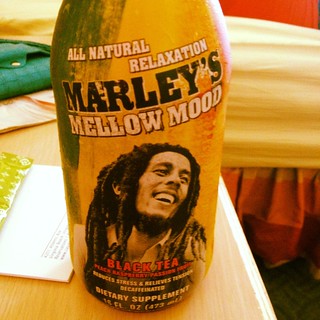
The color used in this bottle totally creates the image of mellowness for me. I think that the black and white picture really tie everything together.
My pictures can also be found on the assignment documentt.
Design assignments
Assignment 1 / 3 stars

I decided to Photoshop myself into a new poster. I had to mess around with Photoshop for a while in order to figure out how to actually crop a picture by the figure rather than cropping straight lines across the image. I thought it was really cool when I saw the end result.
Assignment 2 / 2 stars
For this assignment we had to use a word that represented the word in a way. We couldn’t use color or anything but the word. I decided to write the word backwards, backwards. I thought it was pretty ironic!
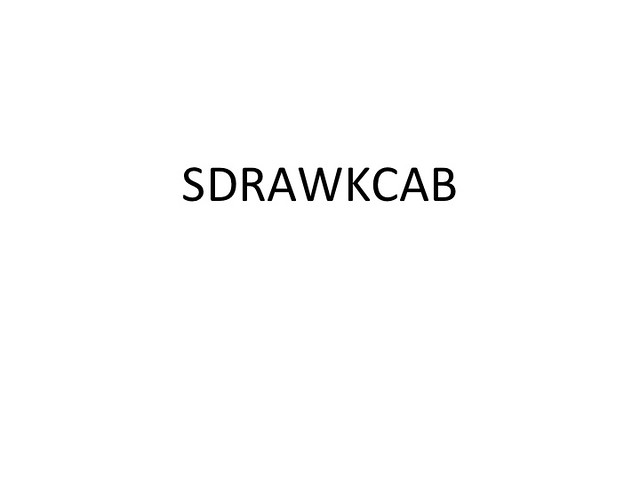
Assignment 3 / 4 stars
This assignment was a lot of hard work. I decided to do 4 stars in order to challenge myself a little bit. I wrote elements that represented me and chose a background that also shows my love for the ocean. It was an interesting assignment because I used both Photoshop and Powerpoint to create this and crop and make different shapes, but it was also challenging to pick things that represent me!
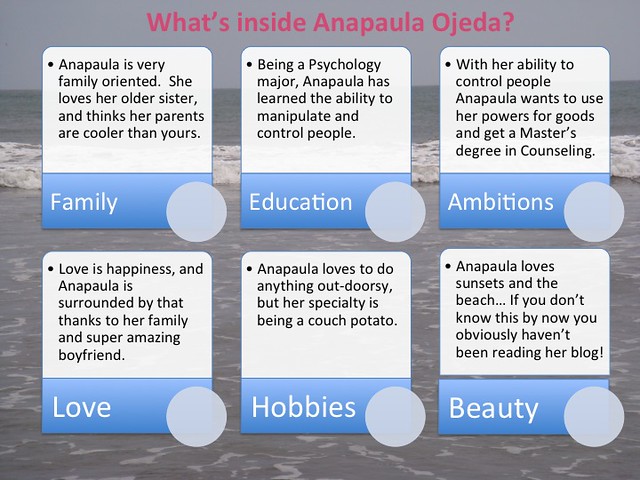
Assignment 4 /2 stars.
This is my poster for my radio show. I used spooky font to go with the theme, and chose a picture of Autumn to show what our show is about. We are doing a spooky/autumn theme. I also discuss on my blog my contribution to what I’ll be doing for my show. I can’t wait until our radio show is done so all of our hard work can show!

Assignment 5 / 2 stars
I decided to make myself a cartoon! Photoshop was a great aid in this, but I had to do a lot of work in order to get my end result looking just how I wanted it to look!

Assignment 6/ 2 stars
This assignment was about creating a Valentines day card. I love the one I created. I put a lot of work into it, and I love the quote that goes with the heart!
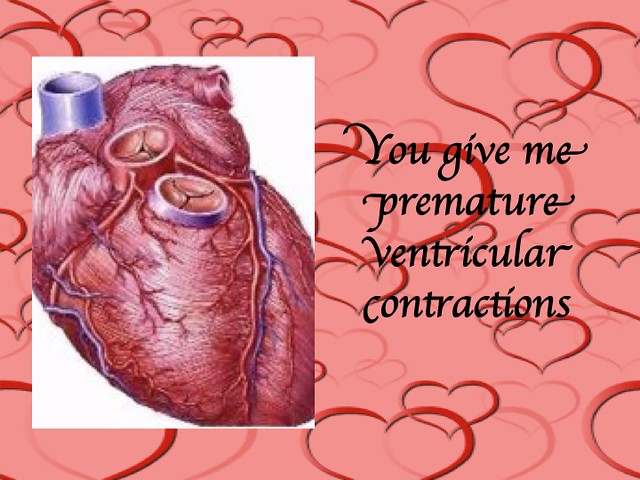
This week I definitely experimented with Photoshop so much more!! I learned how to do so many things including how to crop a picture and inserted it on another one. I knew how to do that, but I didn’t know how to crop the picture to the frame I wanted it. Anytime I tried cropping it drew a little box around the picture and asked me to fit whatever I wanted into the picture to chop of the rest, but that wasn’t going to work for me. I had to do a little research and finally figured out how to delete the excess and actually give the picture the frame I wanted. Also, my iPhone came to the rescue again, maybe it’s time to actually fix my camera or maybe even get a new one.
This week again taught me a lot about photography, art, and anything visual really. Design is a big part of anything visual and it’s something I had taken for granted. I really enjoyed this week. I mention this on EVERY weekly summary but i really enjoy the things I’m learning in this class and every week I look forward to see what new skills I’ll acquire!