
BAGMAN NOW!
It is about time we had a Bag in Charge we can trust, which is why I am on board to elect BAGMAN for President! My contibution is this campaign poster for the ds106 assignment BAGMAN Campaign Poster.
Although not of the same political ilk, I was compulsed to reach back for another unlikely candidate, Richard Nixon in 1960:
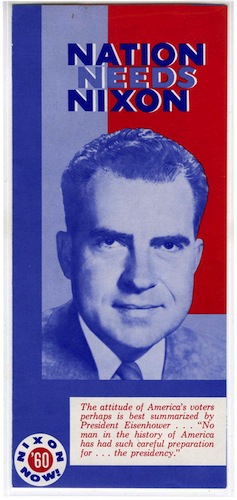
I found this at the Learn California site which has info on the Nixon Campaign:
As radio and television gained popularity with the voting public in the 1940s and 1950s, image and media exposure became increasingly important to waging successful campaigns. Companies subsequently sprang up across the nation offering campaign management services. Richard Nixon hired two of the most preeminent and innovative of these companies to run his California campaigns for his 1960 presidential bid.
I did this one in Photoshop CS5- some of this might not have been easily done in GIMP, but some of the principles should. Here’s how…
I start out by importing the original poster, I make a copy and hide it so I have a reference layer when trying to match elements (or if I screw up the edited version). The first thing is to erase Tricky Dick. This one is easy because there is a pattern in the background, the red and white stripe, which I can select with the rectangle marquee tool, and then option drag in segments to make copies all the wat down:
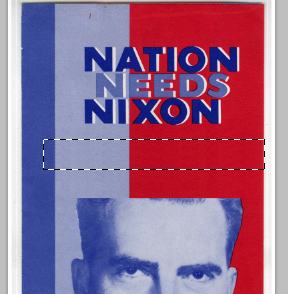
I went to one of BAGMAN’s YouTube clips to screen capture an image (command shift 4 on mac, select the area) of the candidate:
I opened the clip and used the polygon selection tool to select Senor BAGMAN (fortunately he is angular and easy to clip, but I made sure to grap the top of his eyes), and pasted him into my poster, resizing a bit, and trimming the bottom to make him fit:

Handsome baggie, ain’t he? I went to filters to rough him up a bit, I think it was the Grain Filter to make him speckly. I used Image -> Adjustments -> black and white to get rid of his color, and then Image -> Adjustments -> Hue/Saturation to color him (be sure to check the “Colorize” box), and use the sliders to get the color and levels desired:

And damn, he is looking good now!
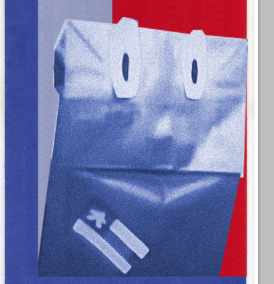
Now we move on to the headline, we need to change NIXON to BAGMAN. I use the same technique to selection and option drag a selection on the background layer to cover up “NIXON” with the background pattern. I did not get an exact match on the font, but good enough with News Gothic Std. A neat trick in using the color selection palette is you can click anywhere in your work to pick a matching color (like using the eyedropper tool) so I can get the right blue for the text.
The white drop shadow was a trick too. I make a duplicate of the BAGMAN text layer, move it below the blue one, color it white. I then nudge it around with the arrow keys to place it:
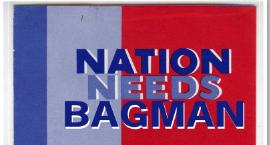
Next, it is time to work on that “NIXON NOW” button in the bottom right. I paintbrush over the words on the circle and the “’60″ in the red circle. For the center, I could not find a decent enough font, but figured it did not need to be exact! I chose Myriad Pro which has a lot of variants (I chose Condensed). I first did it as “’60″ to see if it matched, and then changed it to read “’12″
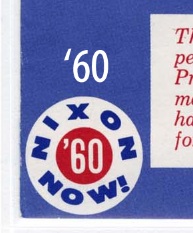
For the BAGMAN text on top, I went with Arial Black- sure it is a font you are not supposed to use, but it was good enough for Nixon!

It was here a special tool for Photoshop came in handy- Layer -> Type => Warp Text which let me to use the “Arc” and set the curvature to round the text. What’s nice here is you can still edit the text, change font size, which became necessary to fit it. It was not perfect, but it is a small element…

Almost there! The last is to edit some of the body text in red on the bottom. The easy one was to paint over the word “man”

which I filled in with “bag” (change from “no man in history” to “no bag in history”). I then got stumped on what to do with the attribution to President Eisenhower. I tried “Obama” but it did not make sense, especially since they are running against each other. I thought about using other recent presidents, but those failed too. Maybe an allusion to the CEO of Hefty Bags? Nah. I then thought of an iconic first family member from the Carter administration:
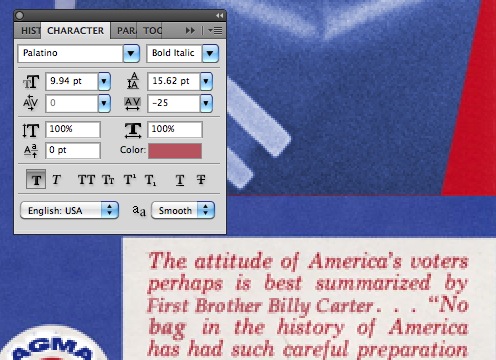
I found Palatino Italic was close enough for this part.
Let’s just hope BAGMAN never needs to do this kind of exit…

BAGMAN 2012! Choose paper over plastic politicians….




