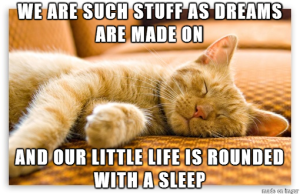I saw this and immediately felt the need to do it after I saw the picture of the cat on the assignment. The picture above is so funny! I wanted to find a project that did not have too much editing since I am am relatively inexperienced. I have never really used photoshop, so I was looking for something that did not use it. I have used various basic photo editing websites before so I thought it would be good to try another one of those. I decided to use pictures of my cat because I felt like it would be funny to match him with quotes and would be able to show a part of my life. I have had my cat P.J for ten years now, and several of the quotes I found made me think of his various facial expressions. I went through all of my photos to help me narrow down my search.
I looked through my photos of my cat and picked a few that I thought may work. I then googled top and funny Shakespeare quotes and picked the ones I felt best matched the pictures. It was a little difficult to pick quotes that matched the expressions especially with the old English Shakespeare uses. I found a website that had Shakespeare translated which helped me interpret what he was saying. I used the website BeFunky to add the quotes to the pictures. The website was super easy to use by just allowing me to upload my pictures. I added the quotes to the pictures by clicking the add text button and then moved the quotes to areas of the picture I thought they would look the best. The font moved super slow and once it was in the right position I made the font bigger. I also changed the font to a color it could easily be seen in and added an outline and changed the font itself to make it look more Shakespearean and more distinguished. This was a cool project to do because it gave me some experience in basic photo editing and allowed me to express what I thought my cat was thinking through the words of Shakespeare.
Farewell!
Emily