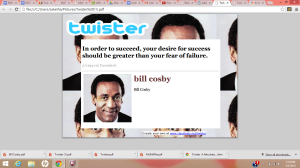I am providing a tutorial for this assignment:
Step 1:
In the assignment description, there is a link to the right side titled Twister Tool. Click on it!
Step 2:
That link will open the Twister Tool link. Here is where you will fill out the information for the person you chose to highlight
Step 3:
I went to google.com to find famous quotes
Once I found the quote, I entered it in the box on the Twister Tool
Step 4:
Once all information is entered into the box…hit submit! The final outcome will be a picture of your person and his/her quote imbeded in the picture…Here is what it should look like.