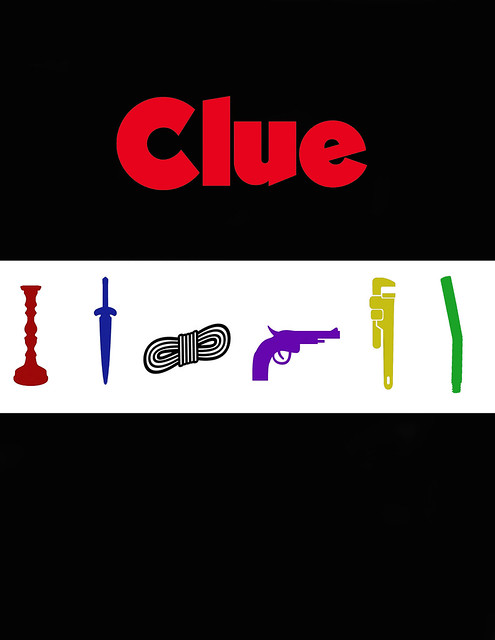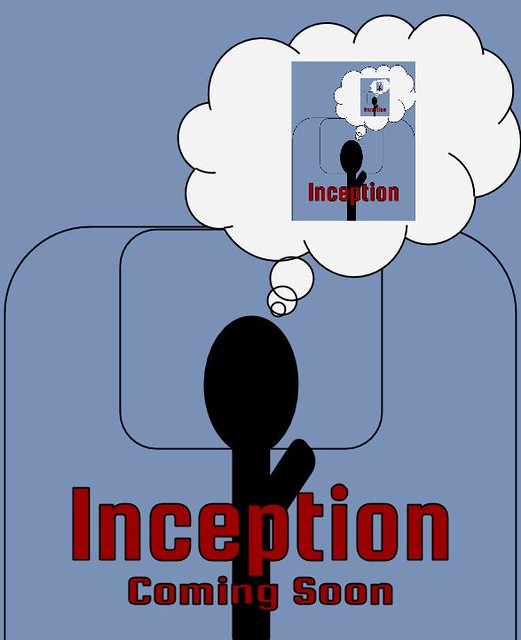“Create a TV/movie poster that captures the essence of the story through the use of minimalist design/iconography.”
3.5 Stars
Okay, I’m going to be really honest with you this time around. I have a folder full of slightly different versions of this poster on my desktop. This assignment was hard, and I had to finally stop myself and just go with one. So here it is. I went ahead and designed a poster for one of my favorite TV shows, MasterChef Junior. I love watching the kids cook amazing meals that I would never be able to do my own. It’s also cool to watch the judges, who are so famous for being hard and mean, mentor these kids and show their softer sides.
I knew immediately I wanted the image to be a simple child’s whisk. I went with a rainbow colored one to make it seem young and child-like, but also still professional and serious. I recently downloaded a Disney font for one of our daily creates and knew it would fit perfectly here. Nothing screams “kid!!” like Disney does. Making the poster was relatively easy. I opened up the image of the whisk in paint and increased the size of the page to make it look more like a poster. I then scrubbed the background to get rid of the pixels from the image and make it appear as white as possible. I did this with the eraser tool in paint. After that, I inserted a text box and added in the title of the show.
This is where things became tricky. I could not for the life of me decide on how to line up the text and image. I spent about 30 minutes trying different font sizes, effects, and positions until I settled on the image you see here. I used the square line tool to make the border and double layered it because I found it aesthetically pleasing. I bypassed flickr and uploaded my image directly to WordPress so I could mess with the size and alignment more easily. And there you have it, a minimalist TV poster!