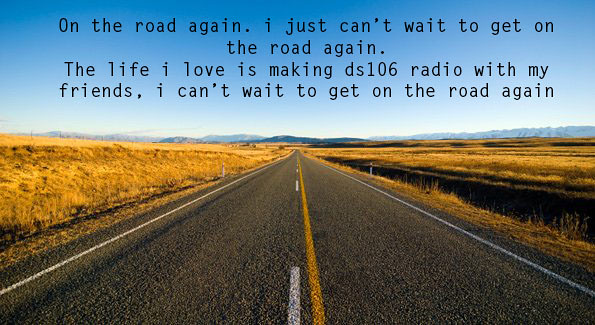So this week before we finish our radio show project we were prompted to make a poster advertising our Radio Show. I scoured the internet for a picture relating to autumn and Halloween but also less on the spooky side of things. The poster I made in Pic Monkey by changing some of the contrast settings etc and adding the text to complete the poster.