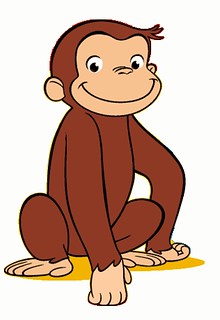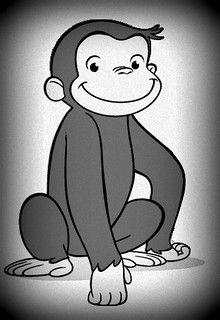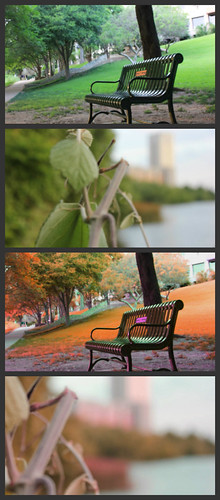I thought about this visual assignment for a little while. I knew I wanted to capture something with a good amount of color to manipulate and play with. When I saw this painting, I immediately knew that it was what I wanted to use for this project. As I said before about the kinds of things that attract my lens, I really enjoy vibrant colors and unique images. The texture of the painting is also something that really stood out to me.
This was a great photo to play with in terms of saturation, brightness, contrast, highlights, shadow effects, temperature, and other editing features. I took this photo on my phone and used the app Afterlight to size, shape, and edit the photo. Although it’s just an iPhone app, it actually offers a large variety of editing features that help enhance photos. I use it a lot to bring out color, sharpen, and crop or align my photos.
I had a lot of fun messing with the effects on this photo, and found that playing with the different levels exposed colors I didn’t even notice before. I felt like the end result had a bit of a “pop art”-esque effect, which I thought looked really interesting. It was cool how messing with the effects on this picture really changed the main components of the picture itself, showing both how easy it is to manipulate visuals from their original product as well as how many layers there can be to a visual that the human eye can’t even detect.