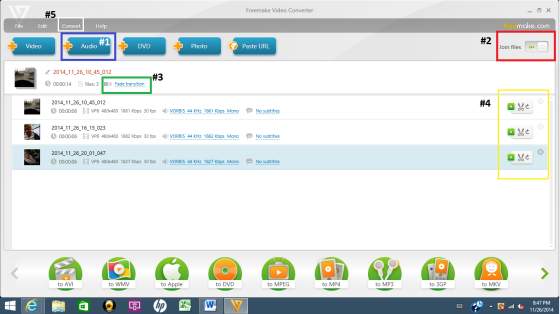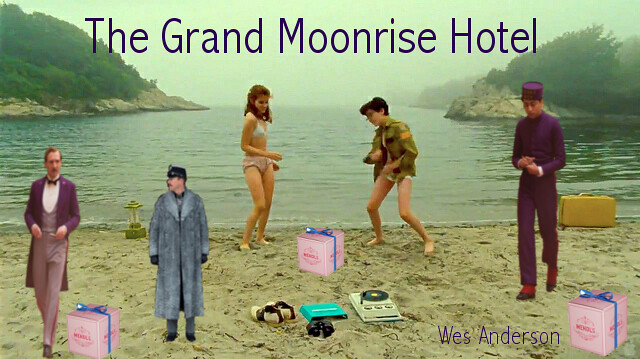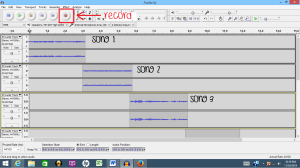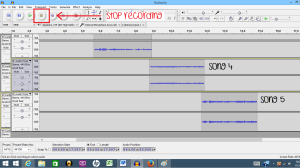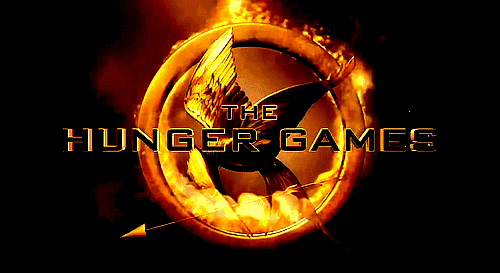For the first of my mash up assignments, I decided to do the Techno Viking Music Video assignment. We were asked to take one video with music in it, and place a clip of a dancing guy inside it. It seems easy, but the real trick was to make sure the music and the dancing synchronized perfectly.
To make the video, I downloaded the original video that we had to use, called Techno Viking. Then I went hunting to a techno/ dubstep type song that would work well. The guy dancing is hysterical, so I wanted an equally funny video to balance it out.
What’s as funny as a dancing viking? A dancing cat. Enter Dubstep Cat. (I highly suggest you watch the whole video as it is immensely amusing.)
I really love the cat video, because I absolutely hate dubstep and techno music. It takes a lot to make it palatable to me, because for the most part I think it’s just noise. The cat video, however, is adorable and hysterical and makes it so much more manageable.
To make this mash up, I downloaded the two videos, and used the cat as the main video and audio source. I flagged the point in the video where the “bass drops” and then overlaid the dancing viking video. I muted the audio in those clips, and then cut it off as soon as the dancing got out of synchronization. Luckily, iMovie makes the entire process fairly pain free!
While there’s no amazing story or anything particularly special about this video, it is definitely one of my works this semester. I think it’s because I have a serious soft spot for dancing cats and vikings!