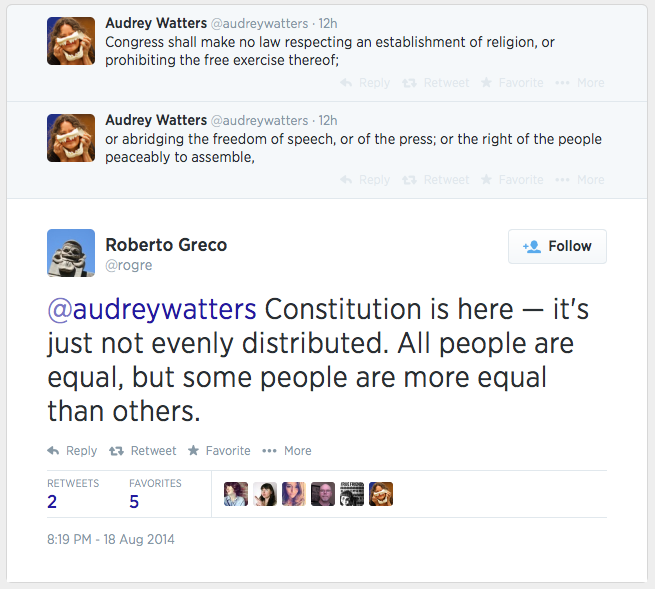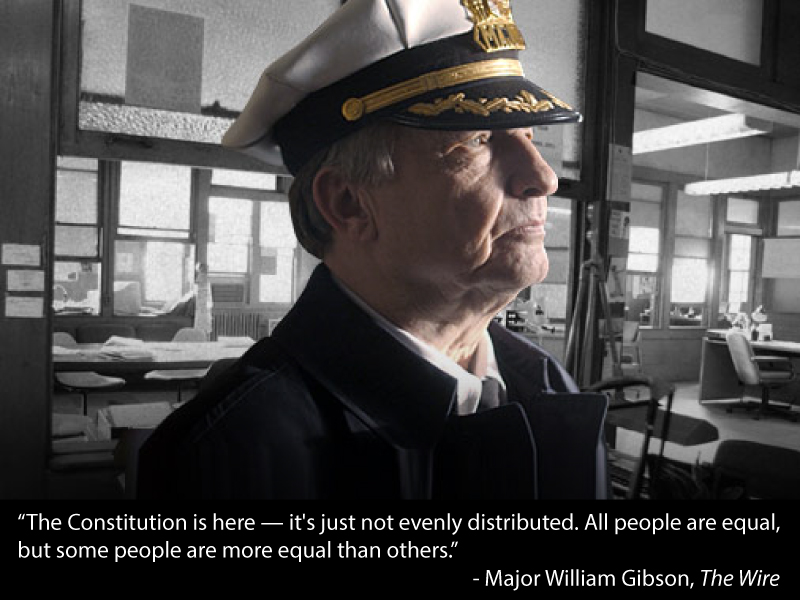For this audio assignment I chose to do the interview/mashup. I based my interview on ESPN and Lebron James because well, he have been trending on twitter all day since he revealed he will be returning to Cleveland. Here it is:
Here is the transcript of the interview. All songs are hyperlinked with their appropriate lyrics.
This is Randi Crabbe reporting live from ESPN Sportscenter. I am here with Lebron James on his first interview after announcing his return to the Cleveland Cavaliers.
Lebron, after a long-awaited decision you have finally revealed the change. What was your first thought after making this decision?
I don’t wanna leaaaveeeeeeeeee, but I gotta go right now
What was Chris Bosh’s response to you as he was deciding between staying with the Heat or going to Houston?
I’m torn in between the two, but I really wanna be with you
And Dwade? What are your remarks to him?
It aint nothing to cut that — off
What did he have to say?
Sometimes I want to walk in your shoes Do the type of things that I never ever do
Lebron, you are a considered the greatest athlete of all times. What do you have to say to the people who once called you a sellout?
Drinking every night because we drink to my accomplishments
This is what the Heat fans have to say about you
How could you be so heartless
If you could say one last thing to all the Cavs fans out there, what would you say?
Just hold on im coming home
Wait, wait. We just got word that Chris Bosh has one last thing to say to you. Here it is.
No matter what I do, all I think about is you. Even when I’m with my boo, boy you know I’m crazy over you
This has been breaking news from Sportscenter. I’m Randi Crabbe. Have a great night America
Sportscenter theme song
Even though this assignment took me a couple of hours to complete, I had a lot of fun doing so. Once again I used Audacity to loop all of my sounds together. I downloaded each sound from YouTube using http://en.savefrom.net/.

Then I tried to import them to Audacity, but it gave me a message saying I must convert these videos into either an AIFF or WAV file. To do this I simply used an online converter and was easily able to save these newly converted files.

Now that I had all the files converted, one by one I recorded each segment of my own voice and then imported the songs I had chosen. To get the portion of the song I wanted, after I imported it I used the zoom key to view the song in greater detail, where I then cut out the appropriate words and deleted the rest.

Here is a snippet of my Audacity file to show you what it looked like.

For a better tutorial on how to use Audacity, I encourage you to watch the video by Alan Levine.