Pods Embed Error: Pod not found.
MashupAssignments, MashupAssignments771
Wow, you’ve come a long way if you’re now reaching your Video Assignment week of DS106. Pat yourself on the back, it’s a lot of work and a lot of thinking! Since you’re here, you must be wondering how to create a video that kicks ass or just for the Everyday Modern Marvels Assignment! Well lucky you, I broke the ice(and am currently 12/4/2012 still the only one who has!) and now it’s time for you to top my video! But, I’m not worried about that, this tutorial is for you to see how I made my video. After watching you can go produce your own masterpiece and 1-up me!
So where to start…hmmmm
Step 0.5 – PREPLAN YOUR VIDEO!!!! Know what you want to do, and how you want to do it. This will save a lot of time, effort, and frustration in the long run!
Step 1 – As with any video/movie, you need, well…VIDEO! So go out with your plan, record what you need, then upload to your computer!
Step 2 – Hopefully you have your video uploaded in .wmv files and can load them directly into Windows Movie Maker. If you have multiple clips, this will mash them together so that there is no skipping/waiting on YouTube. (Like the two videos above!)
Step 3 – Go ahead and watch your video! Do you like it? Is it worthy of editing? If so, begin the editing process now! If there are parts you don’t want in the video simply go to Video Tools, and click Split where you don’t want the video. The clip will split and you can then select and delete it.
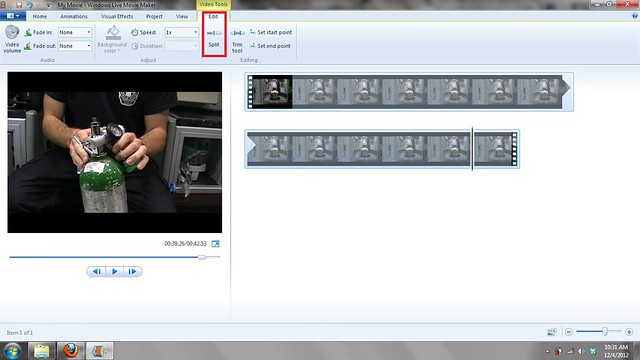
Step 4 – Next, you probably don’t want the audio that was used(unless that’s how you recorded it to make it easier on yourself) and cut out other people talking/background noise. For this, stay in the Video Tools, select Video Volume and then drag the bar all the way to the left.
Step 5 – Great, now I have a video without audio. Now what? Well you can snag music from the Internet, create your own audio, or BOTH! Let’s do both! Remember Audacity from earlier in the semester? Open it up! Now hit the Record button in Audacity and time it with what you want to say in the movie. (Scripting before talking usually works pretty well!) You can tile the windows side by side so that you can start the audio and then start the movie.
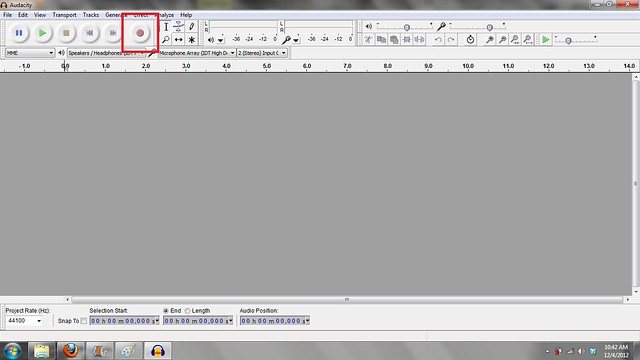
Step 6 – Edit your audio! You may have long pauses where you aren’t talking, you can get rid of those by highlighting the selected piece and hitting delete.
Step 7 – Cool, now you have a narration of your video. But wait, there is a lot of quiet moments during my video…what should I do? Simple, you can download sound effects off the internet(see websites from Audio Week) or you can just use music. How do you get the music? Fastest YouTube Downloader. If you didn’t download that earlier in the semester, do it. It’s awesome. So go to YouTube, find a video with the audio you want, paste the URL in FYTD, and then upload the MP3 into Audacity!
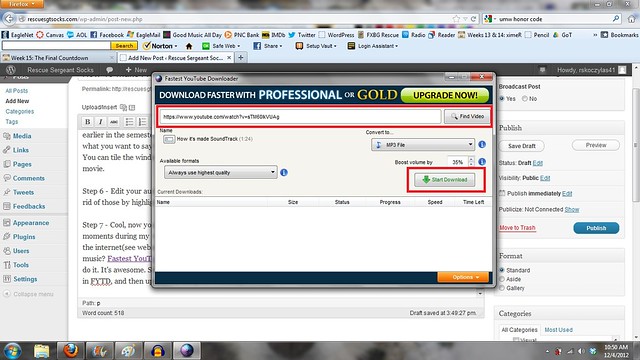
Step 8 – You probably don’t want your narration to get overpowered, so let’s lower the levels by using the Gain Slider. Export your new audio as a MP3.
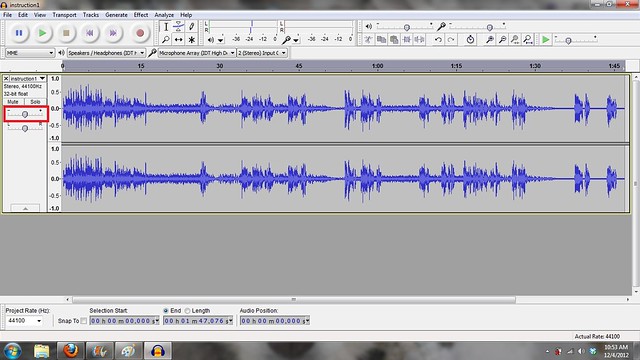
Step 9 – Back in Windows Movie Maker, go to the Home tab. Click Add Music, and find the clip you just created! Once it loads into Movie Maker, you can move the audio around to start on whichever clip you want.
Step 10 – Your movie should now be nearing completion. Final edits are in store, such as a Title and Credits screen. These can be found on the Home tab to the right of Add Music. Click Title and it will place a text holder and slide effect at the beginning of the movie. Click Credits and it will place a text holder and slide effect at the end of the movie.

Congrats on receiving your 3 stars! Now go blog about your creation and don’t forget to mention me! Get creative with your videos, and take what you learned from my tutorial and implement it to other assignments, Good Luck!
So I decided to do the Actor Transformation as one of my Mashup Assignments this week. I really liked the idea of showing the transformation of a famous actor through the years and through their works. When trying to think of an actor to choose, I knew I wanted to use someone who had started acting when they were young and continued their career consistently through the years and also someone who I was kind of familiar with.
Dakota Fanning popped up in my head! Movies that she had been in came up easily in my head, for example, War of the Worlds and Twilight. So I knew that she was the actor I wanted to use for this assignment, particularly because you can see her age and progress through each movie that she is in. I chose to use five movies for Dakota because I really wanted to show how she had aged in her works.
For each movie, I went onto YouTube and searched for the particular film and looked for scenes in which really showcased Dakota acting, prominent parts of the movie. Next, I would download the video I wanted in .mp4 format with Pwn YouTube. I opened this file onto MPEG StreamClip and trimmed the portion of the video I wanted where it solely focused on Dakota. Next, I would add that clip onto my Windows Movie Maker file and add a caption onto the first three seconds of the clip that said the movie/year. I did this with each movie and put them in order from earlier works to her most recent.
Here it is:
4 STARS
TOTAL STARS: 4/7
For my assignment mashup, I had to combine a tutorial for my mom (or grandma in my case) and Where’s Waldo? where I had to put Waldo or his name in my video. I think I kind of lucked out on this assignment because of the fact that my Grandmother just recently got her first cell phone (and is hilariously helpless with it) and the simpleness of adding Waldo into it. I had fun with this assignment, and although I kind of wish I had something that was a little more challenging and fun to do, I definitely do not mind the simpleness of this.
From the Movie Music Comparison – Can You Score? 4-star assignment: Blend two songs from any two different movie scores, creating a mix of the two songs into one. You will need to use Audacity or iMovie/Garageband to edit the clips together. This may sound a bit daunting, but it’s fun to do! A great way to check on two different songs sounding the same is to look at YouTube Doubler – http://youtubedoubler.com/.
http://youtu.be/Ej1zMxbhOO0 - Phantom of the Opera
The music is composed by Andrew Lloyd Webber and sang by Emmy Rossum and Gerard Butler
http://www.youtube.com/watch?v=3WKN0XF8-3Q - Prince of Egypt
The music is composed by Hans Zimmer and sang by Ofra Haza
These are my two favorite things to watch during the school year when I need background music so I thought I’d smoosh them together and make the Phantom of Egypt which make an interesting juxtaposition. A little eastern flair with a very western event and they’re both very epic-sounding. I think that the best part is that with the two different storylines that they still can work together and inform the other. I used audacity to layer, play with sound levels, and add effects.
What has been strange about mashing music is that you have to take into consideration a lot of other things like sound levels, tempo, beat (rhythm, etc.) and think about what the lyrics are saying. Next time I mash up songs I think I’ll try and use instrumentals instead because I think the biggest problems that I ran into doing this particular assignment was that of lyrics interfering with each other.
This assignment was to take two different genres of music and mash them together. Check out this assignment here-> Opposites Attract. The two genres i like the most are rap and techno so i decided to mix them together check it out and let me know what you think in the comments below.
http://soundcloud.com/matt-poole-4/remix
(i tried embedding it and for some reason it was not working for me this time so heres the link the the cite)
The second assignment that I decided to complete for my Mashup Assignments was the Remix an album cover, which was worth 3 stars. The assignment required taking an album cover and making it represent something completely different. For this assignment I thought that I would take a crazy album cover and have it seem as if it was the “Christmas Version”, but obviously not as appealing. I listen to all different types of music so it wasn’t very difficult for me to think of an album cover that was insane looking. I decided that I would pick one of my favorite artists Rihanna. She has a few intriguing album covers … I needed to narrow it down a bit so I decided to pic the album cover for her “Talk That Talk” album. I picked this album cover because she looks absolutely insane and it’s not very appealing to someone that would want to listen to a Christmas album. After picking the album I simply saved the picture onto my iPhone. Then I used the app that I got for free on the app store called “Captions Free” … It’s a pretty nifty app for pictures and I’ve used it for various other things as well. I then found some cool Christmas related pictures to attach to the album cover and make it look like it was about Christmas. I then added the caption “Xmas Style” in order to make it clear, but also represent something that Rihanna would name her album as well. This album cover obviously doesn’t represent Christmas …. or the idea of what Christmas is, but I made it work because I thought it would add a little humor as well. I then uploaded it onto my flickr account and here’s my finished product :





Total= 7/7 Stars!
for this remix, I used a new assignment, the movie song mashup!
I might have interpreted it wrong, but here I’ve tried to combine two songs, Candle on the Water and Safe and Sound. Candle on the water is a complete classic by Helen Reddy from…PETE’S DRAGON. HOLY CRAP, my sister Haley was completely obsessed with that movie. We rented it every single time it was her time to pick what we got to rent from Bullfeathers. So, I know the entire movie by heart, needless to say. Safe and Sound is by Taylor Swift and the Civil Wars. It was in the Hunger Games, which I didn’t actually see. This song is pretty awesome though. Both are about finding love, or being there for someone you love. I hope my mashup accomplished that.
also, went into Movie Maker and added an image so I could put it on youtube. Hope at least one of these options works.
Ok, I ran into copyright problems here too. If this happens to not show up, I really tried to get it to let me do this. [I can email you a copy if you need it].
I already had both songs in my iTunes so I just imported them into audacity from there. Then I clipped the parts I wanted to keep from each song and pasted them onto a new track in the order I wanted them. This part took a really long time because I tried to make sure the respective songs were at least transitioning. I did a lot of highlighting and then expanding the highlighted portion with that awesome little finger tool! [I tried to intersperse the candle with safe as much as possible] . When I got the desired effect, I just exported it as an mp3 and put it on soundcloud! Woohoo! Also, I think it turned out pretty good. Oh, and I went one star over the required seven stars with this assignment.
Oh yes, I have just attempted my first remix. The assignment was “Opposites Attract” where the goal was to bring together two songs from two very different genres to create a completely new song.
I had recently just found out about Wugazi, which was a mashup that was done of the Wu Tang Clan’s album “36 Chambers” and Fugazi, a DC punk band from the early 90s. I loved what they did and that was my inspiration for the above track. Here’s Wugazi.
I started by listening to a lot of my music listening for beats that would be similar enough to each other that they could be put into the same song. That took a LONG time. Overall this assignment was very difficult. I tried to learn how to do vocal isolation, but it is incredibly difficult for even seasoned professionals (which I certainly am not). I eventually settled on Long Arm’s “Power of Rain” and A$AP Rocky’s “Brand New Guy.” They were similar enough in beat and A$AP’s rapping actually synced up pretty well with the beat from Long Arm.
I put them both into audacity and then trimmed out the portion I wanted to use. From there I changed the decibels to make Power of Rain a little louder. Then I fooled around with a few effects that I can’t really even recall to alter the track and make it sound more professional… but that didn’t work so well.
A very difficult assignment. I wish I could have done something to take the music out from A$AP’s track, but it just proved too difficult.
7/7 Stars down.
Recycle this media : Your task for this assignment is to mashup at least 7 different pieces of this media to make a new story, and use at least 2 different types (e.g. audio and image, imahe and video). The story most likely would be done as a video, but see if you can make these different kinds of media make sense as the content. What kind of recycled story can you make out of this cast off media?
This week we had to use recycled media from other ds106ers. The recycle media had a total of about 150 different pictures, videos, and sound clips. I was originally expecting there to be a lot more of recycled media, and a wider variety. I was kind of dissapointed by how little audio clips they had that I ended up with a video made of pictures with a sound clip at the end. I really like the way I used the media to create a story out of it. I feel like it almost prepared me for my final project in a way of using separate media files and to create one story line. By now, I’m basically a pro at audacity and iMovie, just kidding! For this assignment I wanted to choose the media first and then create a story line. I thought this way I would have to be more creative with is, and somehow connect all of the pictures and sound clip. I think that if I would have come up with a story before I found the media it probably wouldn’t have allowed for my creativity to flow. For the movie, I decided to add subtitles to make it easier to follow the story line. I really liked the idea of using media from other people to make something of my own.
Here is my end result:
The recycled media can be found here.
This assigment is worth 3 stars