Pods Embed Error: Pod not found.
When I saw the assignment was to find a picture that can be mistaken for a superhero, I went ahead and just started taking pictures. I kept moving my hand quickly hoping that something could come out of the blurred picture. Then when I went to my friend’s house, I went to go into their pool and noticed something. The light under the pool was the color of iron man! The picture looks like iron man is trapped under the water! Take a look!
Hey, folks! This week I learned a lot about looking deeper into the visual aspects of films. I took a film studies class last semester and loved it so I was ready to roll with it. First off, I watched a video that drew me in with its scandalous title: Hitchcock Loves Bikinis. What I took away from that video was the importance of shot/reverse shot patterns. If you show a person smiling then flip to a shot of what they’re smiling at, it can change what you think about them entirely. That’s the beauty of film! Just one single shot can make or break a moment.

The second video I watched was the one-point perspective montage of Stanley Kubrick’s work. I’ve seen a few videos of this favored shot of his, as well as mixed in with Wes Anderson footage, as he’s a huge fan of it as well. One-point perspectives can make shots pleasing to the eye with their symmetry but also wildly unsettling. In 10 Cloverfield Lane, it seemed to lean towards the latter, just as it does in The Shining.
The third video I watched was the 20 Cinematic Techniques montage. This one was really interesting because it pulled from a large variety of movies and showed a wide array of techniques that can be used to portray different feelings and effects. This went will with the Ebert article, which I’ll get more into in a minute. A big focus of this video was camera movement and how that can change how the viewer ‘feels’ in a scene. Tracking and panning, as well as handicam footage can make the viewer feel like they’re “inside” the action and is a prime choice with filmmakers nowadays for that very reason.

The final video I watched was another Kubrick video, the one on zooms in The Shining. This video was overwhelming to look at and I wish it was shown in a more digestible way but I understood what they were going for with it. From what I could tell, the zooms Kubrick used mostly brought focus to specific moments, as well as making certain people feel “smaller” or “larger”. When the camera zoomed outwards, the person in the shot seemed smaller and like they were left behind. When zooming in, they seemed larger and more in control. That was my understanding from watching the video but I’d be interested to see how others felt about it.
Finally, I read the Roger Ebert article. It reminded me a lot of exercises before, I suppose because the “Cinema Interruptus” is a necessary part in learning how to dissect movie scenes. It helps me a lot to just turn off the sound completely and focus on camera movement, framing and lighting to really catch on to what’s happening. Otherwise it all flies by while I’m into the music! What I learned from the article that was really notable to me was something I’ve noticed a lot of other DS106ers have focused on: the Rule of Thirds and axis of characters/figures on screen. I can figure out what techniques were used in shots after a while but I didn’t realize there were inherent meanings and feelings that came with the composition on scenes. Now I know more than ever that each technique and design in films are consciously chosen. This “composition theory” that Ebert described is something I mentioned in regards to 10 Cloverfield Lane.
Also in the video, I talked about visual storytelling in regards to the opening scene. It doesn’t completely mesh with Ebert’s article but the idea of stopping each shot and analysing what it says fits right in with what I thought about the scene. Without any sound and with just a few shots, you learn all necessary info about Michelle before you hear her speak even once. I thought that was amazing and had to dissect the scene a little!
This assignment was cool and gave me a chance to watch the movie a little deeper. It was hard to fit all I wanted to say in while I watched the scenes so that was the main struggle. The rest was just a matter of downloading video with the 4K downloader and meshing it together in iMovie. Watch it below and let me know what you think!
The next visual assignment I worked on this week was worth four stars and was called It’s a bird it’s a plane. I thought this was such an interesting assignment because there are so many photos of famous myths. It is crazy how one blurry picture can keep a myth alive. This project I decided to take a photo of something that might just be the famous sidekick Little Brain. For this assignment I had my friend Tyler get all dressed up in a costume that is similar to little brain’s lab coat which was really just my Hollister button down shirt. Then I had Tyler put on my roommates eye glasses to match Little Brain’s glasses. Lastly since Tyler is 6’4 I had him kneel for the picture so he would be closer to Little Brain’s height (which is 5’6). Then to make it a blurry myth like shot I had him peeking out of a door way down an unlit hallway. To make the image blurry I decided to first record a video of him doing the motion of poking his head out, then screen-shotted an image from there so it was extra un clear. My final image of the famous Little Brain being caught on camera for the first time ever!
Have you ever seen that picture that *might* be the loch ness monster, but it’s probably just a floating log? Well now it’s your turn to perpetuate a myth – the myth of superheroes. Go out and take a picture of something that you know isn’t a superhero, but could be. Is that Superman, or just a bird? Is that Antman, or do I you need to do abetter job cleaning the kitchen? Who’s to say?
You know the feeling when you meet someone and you both just ‘click’? After that moment you know that the two of you are going to be good friends. Well that’s what happened to me and my friend, Jenna. Our story began when we were six years old and we’ve been together ever since, from elementary school all the way through college. We’ve shared big memories together such as the photos I included in my collage below.
In this collage display I list moments such as (starting from left to right), middle school graduation, the first time we traveled together, senior prom, high school graduation, and the first day of college. The reason I chose this assignment was because I wanted to pick something different. The last three assignments involved using GIMP and adding things to a new picture, but this one was more of creating a collage. Below you can find instructions on how to recreate this collage.
Step 1: Go to the BeFunky website and create a collage. Select the computer button to upload your photos.
Step 2: Select auto fill.
Step 3: Go to the far left side of the website and select the layer icon.
Step 4: Scroll down and select the grid section, pick the layout you want.
Step 5: When you finish with step 4 save your image.
Link to assignment is tagged above in ‘Design Assignment #4′
For this assignment, I chose to take a stroll down memory lane. The assignment is to pick a song that reminds me a certain time/place/or memory and then talk about it.
I chose “Don’t Stop Believin’ ” by Journey. It always reminds me of my junior year in high school. That was the only year I ran cross country (I ended up breaking my ankle and requiring surgery that spring) and this song was basically our theme song!
One of the memories that really stands out for me is at one of our meets. It was in the fall and pouring ran. The whole team was soaking wet, covered in mud, and just miserable in general. We were all huddled together in the tent, sharing the only 2 blankets anyone thought to bring when one of the coaches opens the tent flap and just stares at us. He just turns around and leaves but comes back a minute later a boombox, sets it in the tent, presses play, and walks away again. Next thing you know, this song is playing! It took a chorus or two but by the end of the song, the whole team was up dancing and singing along! I think our boys team might have even won that meet! I know it sounds super cheesy but I’ve always felt like that song changed our whole state of mind that day.
Even to this day, that song always brings me back to that moment and the fun I had my junior year in general since we were forever playing that song for the rest of the year.
This blog is my submission to an assignment called Way Back Time Machine found in the web assignments section of the ds106 website.
The assignment itself struck out to because of the name of the title ‘Way Back Time Machine’. I found this assignment unique because most of the assignments require us to create a piece of digital media, whereas this is more of a research assignment and the piece of media we create is the story and screenshots we provide along the way in our blog. The aim of this assignment is to use the WayBack website tool provided in the assignment brief. We had to look through screenshots of any website you enter in the search bar. The WayBack website is basically a archive of screenshots of any website it has in its records. So for example if I entered youtube.com into the search bar here is what appears:
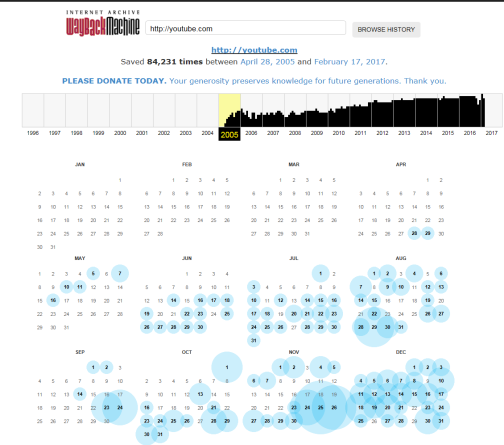
As you can see by entering youtube.com in the search bar you can then chose a year, I chose 2005. After choosing a year you can see in the calendar that which ever date is circled blue there is a link to a screenshot of what that specific link of website looked that day of the year.
Choosing a website was quite a difficult choice because I wanted to find a website that captures time well. I initially thought of looking into Wikipedia as it is a very popular, well used website. As Wikipedia is always being constantly updated and having new information added I believed it would have changed quite dramatically through the years, however this is not the case Wikipedia has kept the same plain style throughout the years making it hard to guess what year the screenshots had been taken if you had not seen the date. I then decided to look through YouTube’s archive of screenshots however after looking through the different screenshots you can’t directly tell what year it is by looking at them as all you can see are thumbnails of videos and the titles, it’s not detailed enough for me. After a few more ideas a found that Amazon was the perfect website to look at all the archived screenshots.
As the brief required us to take screenshots of our chosen website through the years Amazon was great because you can really see the comparison and contrast between the older and new archived shots. The comparison isn’t just great because of how well and advanced the website has become but mainly because of how Amazon sells products you are able to see what was in demand and how those products have also dramatically changed.
One of the best comparisons within the time change of Amazon website is the change of mobile phones here you can really tell which the earlier screenshot is.

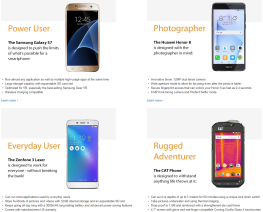
It’s very clear the left-hand shot is the older of the both, the easiest way to tell is how outdated the phones on the left are; flip phones, slide-up’s and the once popular Blackberry style phone have all been ditched for smart phones, specifically touch screen. The improvement on the site itself is also clear, you can see the website has used screen space better by not having large blank gaps between products and mainly way more information before clicking on the category of phone you want.
Whilst still on the topic of the products on Amazon probably the best example which shows the biggest change in the products and the website is the ‘video’ tab section.
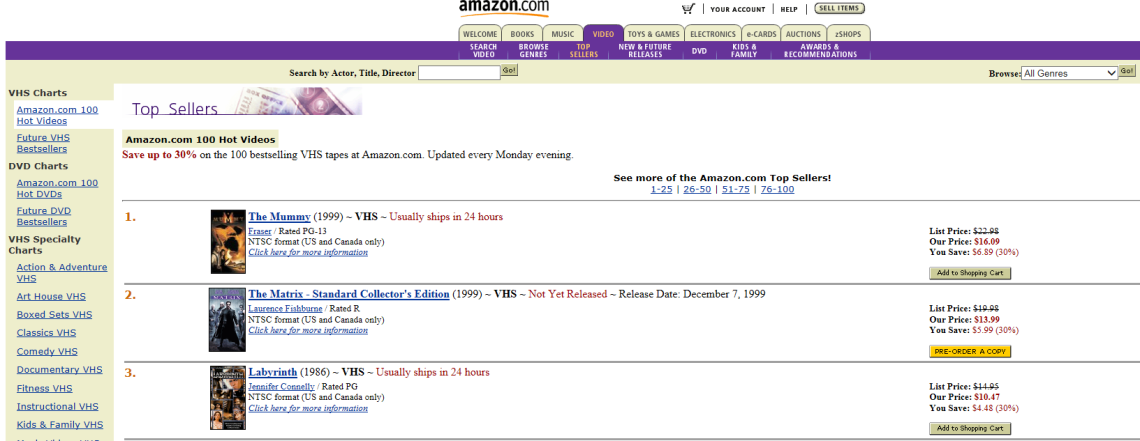
The video section on Amazon from 1999 is actually mainly selling VHS tapes of current films during that time period like The Matrix and The Mummy. I find this very interesting because in the left hand column there is a link to DVD’s. So at this point in time DVD’s were a small feature in the video section and VHS tapes were still the dominant top seller.

Now you can see in 2017 the video section is predominantly based on Amazon Prime, which is their TV/film streaming feature. What’s also interesting about this apart from the clear change in the design of the website and the new shows and films is the change in the way we watch them. Amazon along with a lot of other companies like Netflix offer shows and films to be streamed on their websites which requires a subscription and most importantly internet connection. The progression has happened so fast that looking at both of these screen shots you would never had guessed that DVD’s were as big as they were. The screenshot in 1999 shows DVD’s up and coming whereas the 2017 screenshot has no surface link to DVD’s meaning there time has been and gone.
The inspiration in doing this assignment was to showcase a website like amazon that has changed with time and I wanted to show the clear change in how the website has changed and how the content has also changed based upon the buyers want. Amazon is a perfect example because it is not only changing with time it is actually adapting with time and that’s why the difference in screenshots is so crazy. I think the video tab is clear evidence of this, you would not have been able to tell DVD’s were a house hold item or even Blu-Rays. Amazon have adapted to the needs of what people want that is why the current video section is mainly selling instantly downloadable video content and not hardware like DVD’s and VHS tapes.