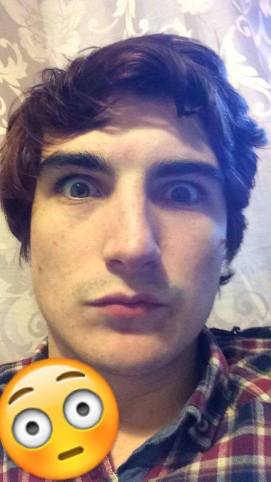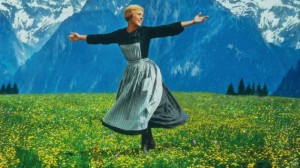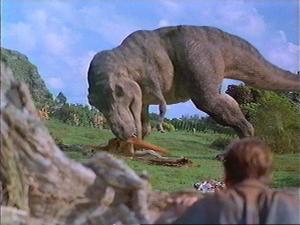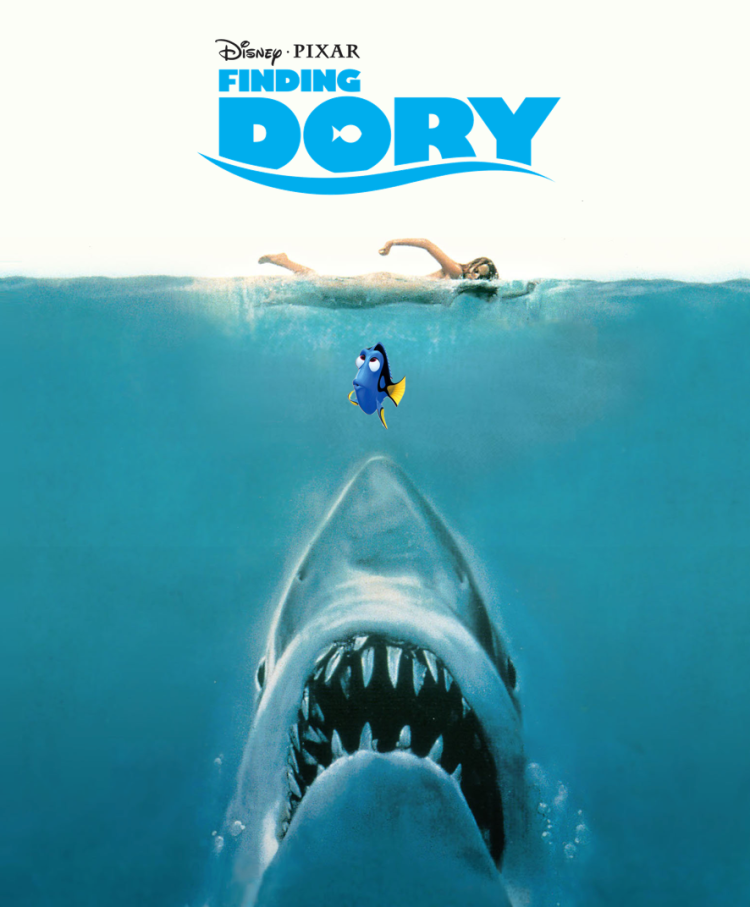I love the idea of playing with tone. With video-editing, I’ve always enjoyed creating video mash-ups that significantly alter the tone of a movie (usually making something seem entirely more dramatic than it should be). As such, the over-dramatic reading assignment naturally caught my eye. Making anything over-dramatic generally entails looking for decidedly non-dramatic source material to create some nice contrast. Thus, what better material to use than a classic children’s nursery rhyme? I ultimately chose to use Itsy-Bitsy Spider, as when not sung, it becomes apparent that the spider’s story is somewhat epic. I mean, being washed down a water spout is certainly life-threatening to a spider. So I opted to read the rhyme (using Audacity to record the piece) in such a way as to emphasize this dangerous event and the subsequent triumph of the spider. I essentially ignoring the song-like nature of the piece and down-play the built in rhyme, and emphasize certain dramatic words (washed, dried, again). Overall this was a fun little exercise that outlined the importance of tone in any form of sound.