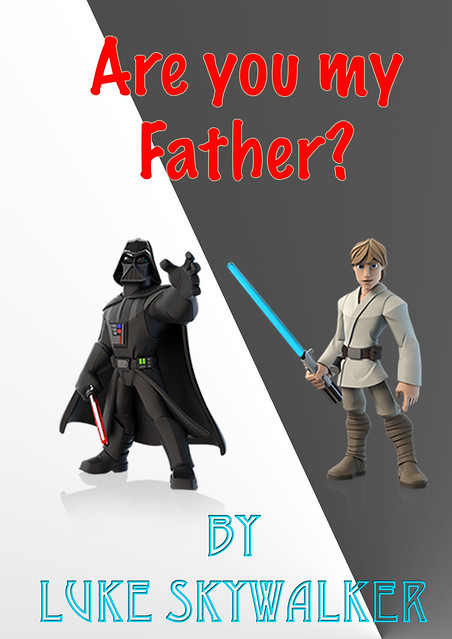The Work Itself
This video assignment is titled “Favorite Actor/Actress Highlight Reel“. Its instructions are to “create a 30 to 60 second highlight reel of your most enjoyable movie scenes from your favorite Actor/Actress”. It is rated by the public 4/5 stars for difficulty. I created a YouTube video of my favorite scenes and clips of Will Ferrell and mashed them together to make a highlight reel. Will Ferrell is one of the funniest, and goofiest actors I have ever seen. My video is titled “Will Ferrell Highlights“, it is on my YouTube channel.
The Story Behind The Story
Will Ferrell is one of the funniest actors of my time. Every movie of his is a comical. My favorite Will Ferrell movie is “Talladega Nights, The Ballad of Ricky Bobby“. There are so many great scenes and clips of Will Ferrell, so I wanted to a create a compilation of his funniest moments in television. If there ever becomes an award for most comical actor in the last decade or even century, then viewers will be inclined to nominate Will Ferrell after watching this video. I have seen almost every movie that Will Ferrel stars in, and have laughed at every film.
The Process, Narrated
I cut and pasted several clips from a handful of Will Ferrell YouTube videos. I downloaded the videos using http://en.savefrom.net/. I then opened QuickTime Player and loaded the video I had just previously downloaded. In QuickTime, I trimmed the video to use only the portions I want. I did this by dragging the yellow bar to the left and right in the timeline. Right after, I clicked “TRIM” to complete the editing. I saved the video, and inserted it into YouTube video editor. In the video editor, because the video is edited, I simply just dragged it into the “insert video” section, created a title slide and that was it. I uploaded it to my channel and published it to the public. Here are some photos documenting the described process.