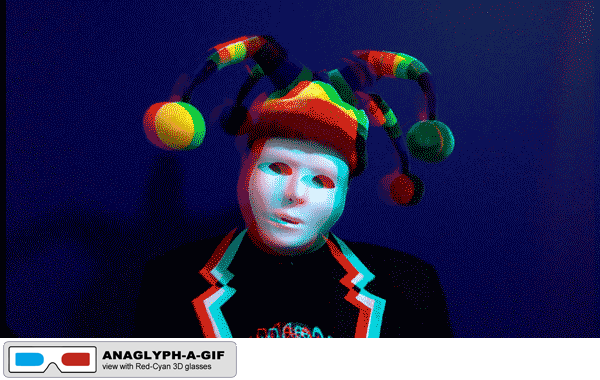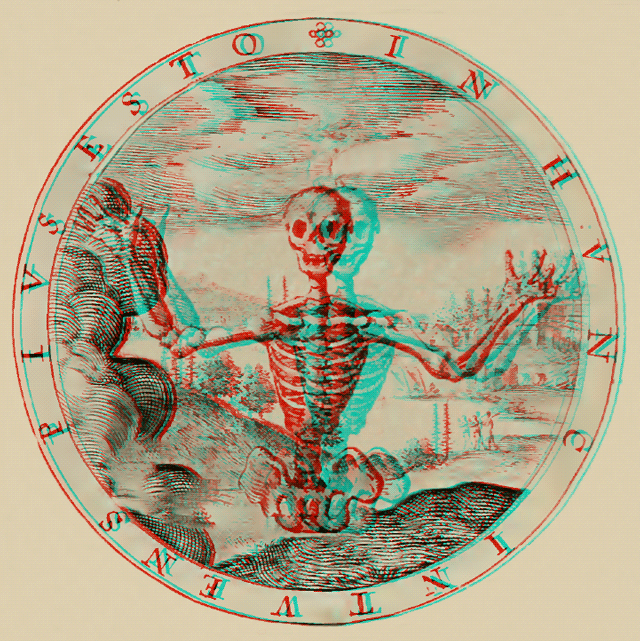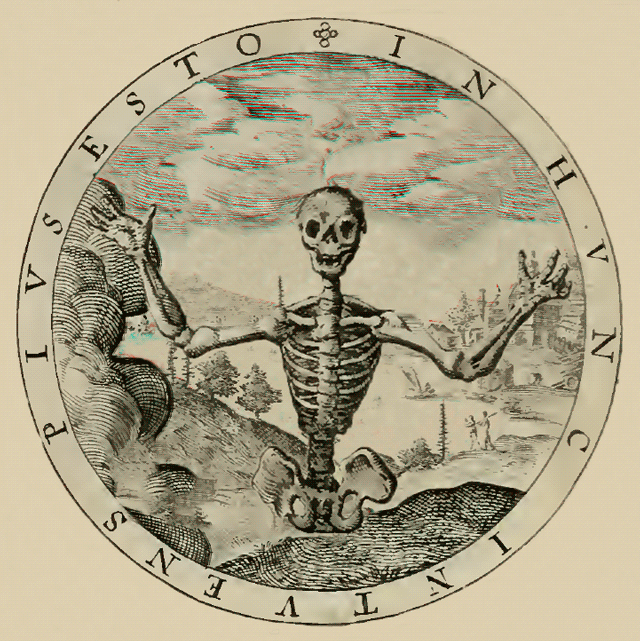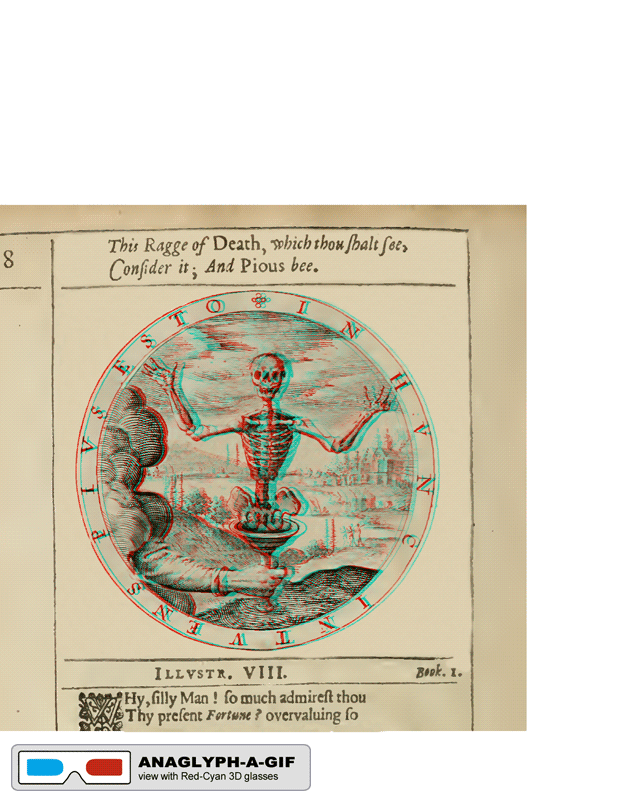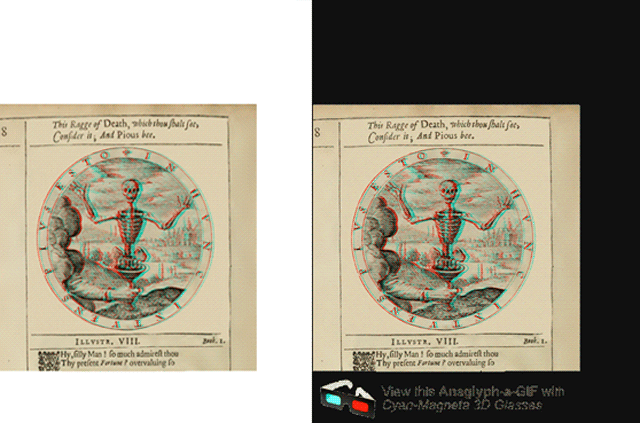I was quite taken aback with the introductory video for the #Prisoner106 Week One: Assimilation Week. That getup of that Number 2 (@ds106Number2, on Twitter) was wearing and the odd behaviour Number 2 was displaying jumped right out of the screen and and gave me an immediate dose of that old #ds106 affliction of mine, GIF-eye-tis. Throw in a long absence from making 3D Anaglyphs (something I really got into last summer) and it was time to dust off the old 3D glasses and see if I could remember how I made things happen last year.
As it turns out, I started a series of Tutorials last summer for making Anaglyphs and Anaglyph-a-GIFs (I’m having to refer back to my terms from last summer — the badges are down a ways now in my sidebar) but it seems I only got as far as the 2nd tutorial of 5. Something called end-of-summer (or August, judging by the date of the last Tutorial) must have gotten in the way. Fortunately, a short bit of experimentation had me back in the saddle and crafting a 3D Anaglyph-a-GIF in no time. The result is up above!
- Part 1: Anaglyph Tutorial, Part 1 – Selecting the Image
- Part 2: Anaglyph Tutorial, Part 2 – Separating the Foreground and the Background
I’ve checked back and see that I was about to embark next on Part 3, which is the real key, the colour separation step.
- Next: Step 3: Colour Filtering (link to follow)
- Then: Step 4: Positioning the Layers to Simulate Depth (link to follow)
- Then: Step 5: Extending the Technique to make an Anaglyph-a-GIF (link to follow)
Since Tutorial posts link separately into the Assignment Bank, I will leave off here and pick up with Part 3 in a subsequent post. I’ve already got some static frames captured from Number 2 to explain the process. Onward with the Learning!
I think this one qualifies for multiple assignments, which is good, as I understand from Number 2 that the electricity to my bungalow in The Village gets shut off if I don’t earn enough Credit Units throughout the week.
I’m tagging it for the following: