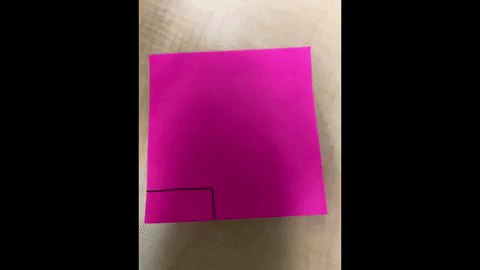This week, though I feel more in my element with many of the potential assignments, I wanted to try to challenge myself with something new. I’ve never really tried animation that isn’t pixel art, but I’ve certainly never tried creating my own gif using sticky notes like this. I won’t lie, it’s not the prettiest thing I’ve ever made. Unfortunately, while I feel that I’m very creative, I typically stick to things like graphic design and don’t do much drawing. I have in the past and have made some neat stuff but typically that takes days and days of dedication and scrapping over and over again. This assignment had me go through a very similar process but over a shorter span of time. I spent a while brainstorming ideas for the animation and scrapped multiple attempts. Ultimately, I decided that since I was having trouble drawing anyways, I might as well revisit a character I drew when I was about 5 or 6. His name is Bubble Blower, and as the name implies, he blows bubbles. He’s a lot like if Squidward were drawn more human but also a lot more poorly. Because I knew the character wouldn’t look very good, I wanted to play around with the idea of dynamic bubbles, making them grow, shift slightly, and fade off the screen as new ones rise up from below. I think I achieved this really well with the beginning set of bubbles, but I’ll admit that the final blow from Bubble Blower isn’t ass smooth as I’d have liked it. In retrospect, it probably needed another frame or two for bubbles to disperse and change more fluidly. Regardless, here’s the final outcome!