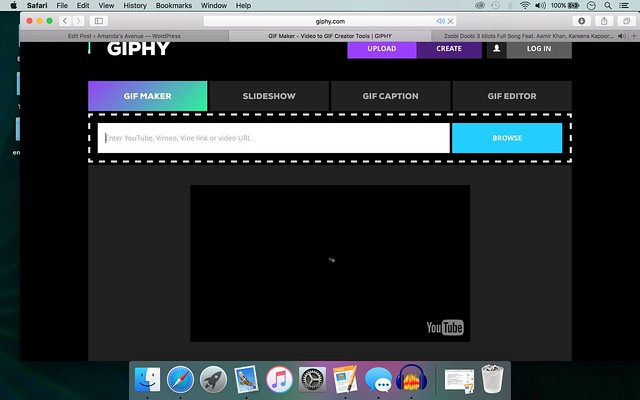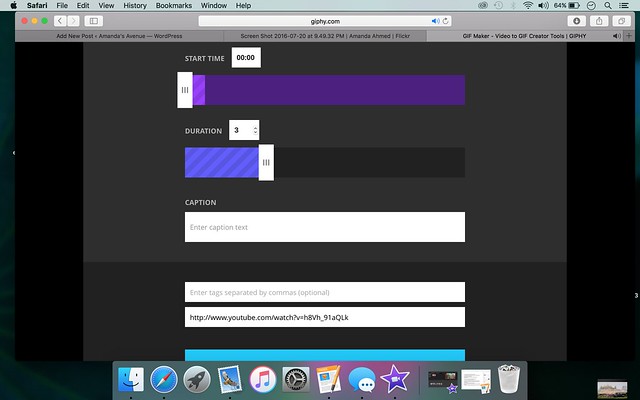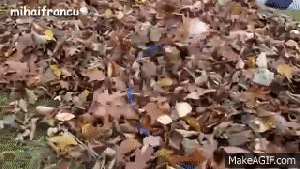GIF with GIPHY
I must say, creating my first GIF, or Graphics Interchange Format, was much easier than I thought, thanks to GIPHY’s programming system that was made for a computer amateur like me. All I had to do was visit GIPHY’s site, click the “Create” button, copy the URL of YouTube clip that I wanted to use, and decide the “Start time,” “Duration,” and “Caption” for my GIF.
I thought that this was definitely an effective and efficient way to create GIFs and that I intend to make GIFs more often especially for PowerPoint presentations, to highlight my introduction and conclusion. My story here is that the caption, “Moose!” pretty much sums up the reaction of general population since sighting of a moose in one’s backyard is a rare thing these days.
AnimatedGIFAssignments, AnimatedGIFAssignments1789