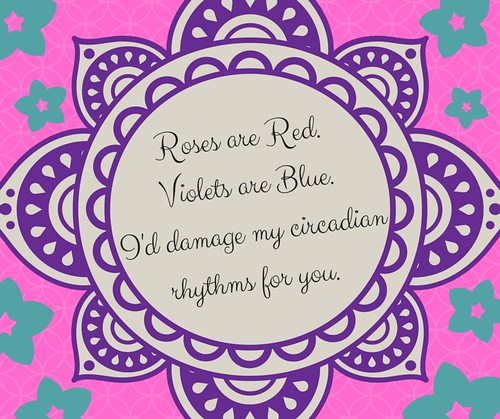Hello everyone! My last assignment for this week was to create my own Valentine’s Day card. I was tasked with making an image and modifying it with a cool effect. I was especially supposed to be *funny* and *witty*. This assignment really jumped out to me because Valentine’s Day just passed and I wanted to rediscover my self-loathing for being single (ahh fun times). Moreover, being me, I decided that ïmãg?š âr? ?ámè and that videos are ~cooler~.
Below is what I came up with.
Behind the Process
To start off this assignment, I somewhat storyboarded what I wanted to happen in my video. And by storyboard, I mean wrote a list of clips or objects that would be cool to include. The list looked a little like this:
- You’ve Got Mail
- Transmission Received
- Dialing Progress video
- Card opening up
- Explosion then the 1010101 thingo show up
- “Thank you for surviving the apocalypse. I wish you a happy Valentine’s day.”
- Love, cypherpunk106
- Card close
- Some running script shit
- Transmission done
Whenever I make videos, I usually have a rough list like this and follow it partially. When I am actually down in the trenches, cranking out the video some of my ideas will change as I am inspired by myself.
So with these ideas in mind, I dove deep into the interweb and downloaded a whole heaping of videos and audio. I also translated the text of the card into binary or the 101010 thingo. I used this handy dandy tool to do that because weirdly enough *i don’t speak binary*. I then went into Final Cut Pro and worked my magic. Once again my magic involved speed changes, layering, compound clips, crying, angst Strokes music to make me work quicker and some transforming and gif ? mp4 conversions. After suffering in Final Cut Pro, I exported my video and uploaded it to Twitter.
One difficult thing about this assignment was using the square canvas (1080 x 1080). I consistently struggled to make sure my videos fit the square and filled the space properly. I ended up exporting my video like five times because a few of my videos were a few pixels short of the edge. To be honest, I think I didn’t fix all of them so there may be some videos in the final product that aren’t stretched to the canvas. This is something I want to improve because if I was more careful and checked to see if the video was stretched I could have had an even better video.
Something I learned in this assignment was how to keyframe the Opacity of a title in Final Cut Pro. I honestly did not even think to adjust the Opacity in Final Cut Pro before this assignment. So, this video prompted me to look into it and find the tool. Not only did I find the tool, but I learned that you can indeed keyframe with it. NOICE.

source
The part of this assignment I found easy was downloading the videos and audio. I just have a knack for finding things and then converting them into the file type I need. Moreover, I think that this knack led into my skill for adding cool filters. Specifically, I think that my addition of the Low Tech Audio Effect to the Make You a Man Reprise Audio was pretty dope. I also clipped this audio and reversed it to add to the backwards effect of the final sequence. Overall, I think that these video and audio techniques I used were something I did well.
I really liked this assignment and was able to have fun with it. I really like how I mixed up this assignment and made it my own. If I had a choice, I would do this assignment again. Next time I would be even goofier and maybe even a little more sarcastic.
Well folks, that is it for now. I’ll catch you on the flipside.
Featured Image