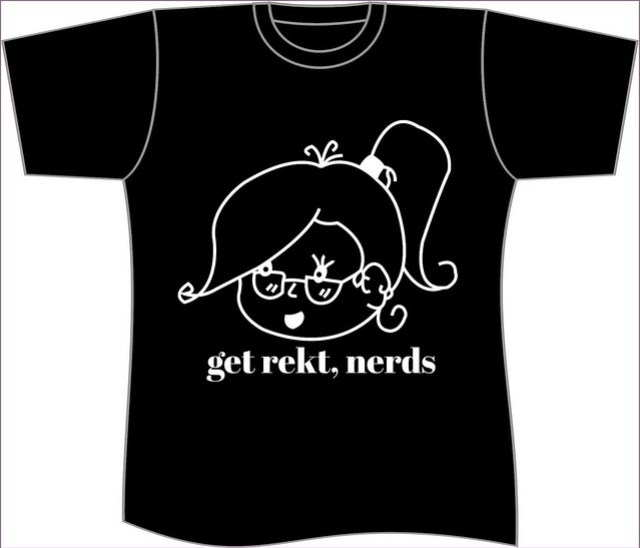I actually made a t-shirt in high school for my government class. I used a website, which made it pretty easy. Though this time, I decided I would edit the shirt myself instead of a website to do it for me. Especially since I now had my own software to use, GIMP, and I wanted to test out the features more.

I was thinking about what to put on the t-shirt and of how I love graphic tees. I wanted to do something related to gaming, considering that’s something I like to do here and there. While looking for what game to pick, I remembered that one of the most classic games was Donkey Kong. Since it goes with the theme of this semester, I decided to get an 80’s Donkey Kong to put on the t-shirt. I found the photo of Donkey Kong from the 80’s online quite fast. Then I just searched for a black t-shirt.

I edited the photo of Donkey Kong onto the shirt, but it took awhile. I had to edit out the background practically pixel by pixel. Lastly, I wanted to add my own touch to the shirt, so I just added a word I think is so much fun to say: bodacious. Bodacious means “excellent, admirable, or attractive.” Don’t know, I thought it would add my own touch to it.
In the end, I actually really like this shirt. I feel like this shirt would be an actual shirt I wear. I am kind of considering printing this shirt out on my own. Either way, I hope you enjoy my shirt! I also left a little quote that I got while making this shirt.

“That’s a very nice t-shirt.”
Person who saw me do the t-shirt
Description: “FOr this assignment, you get to design your very own t-shirt! Find a blank t-shirt template, then add a picture or some text. It could be a joke, a pop culture reference, a movie quote, or anything else you want.”