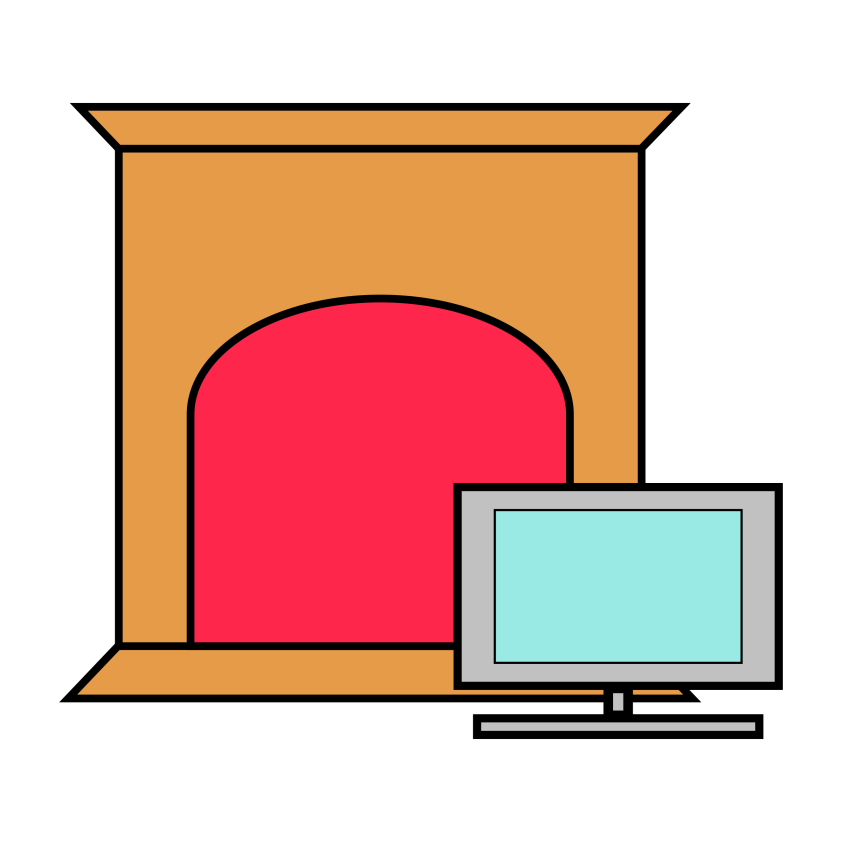The Jenna Show has been on air for 19 years, 1 month, and 21 days. It all started when Jenna was born. She was to be the main character of the show, and grow up with everyone watching. She wouldn’t be acting, and the audience loved her for it. They all knew her like a best friend, a sister even, but she didn’t really know anyone.
She had always wanted to travel, but her parents “couldn’t afford” to send her anywhere. When she turned 18, she started fundraising so she could visit somewhere other than her small town. It seemed to her like no one else had ever left that town. Her fundraising efforts had to be dismantled. We had cast and crew steal the money, we had special effects wind blow it away, we even had her identity stolen once she started using the bank. That was the only thing I ever regretted about this show. I never felt that we were depriving her of anything until that day.
Anyways, I don’t have much to do with the show anymore. I just designed the logo. I designed it to be blue and pink because we originally didn’t know whether it would be a boy or girl on the show. My career has taken off as a graphic designer after The Jenna Show first aired. I will be forever grateful to her, though she will never know me.
I chose this 4 star assignment because I wanted to make a logo for the “show.” I wanted it to be simple and represent what the show is about (basically constant surveillance). I was happy to find a pre-made logo with these colors because they are two of my favorite colors. I wanted to make something that was unmistakable as The Jenna Show, and something that people would remember.
I used logomkr.com to create this logo. First, I added the text by clicking the T text button. I typed in The Jenna Show.
I then chose a font. I selected the Handwriting category then the Rock Salt font. I wanted something easy to read but that would also stand out.
I then navigated to the search bar at the top lefthand corner of the screen and searched “camera.”
I selected the logo I liked best. I then resized it by dragging the corners or the logo, just like in Powerpoint.
I then moved the text by clicking and dragging the text box to the center of the video camera. Then I changed the color of the text by highlighting the text and using the color wheel on the bottom right hand corner to match the words to the pink of the camera.
You can then click the save button in the upper right hand corner, and choose the free option!