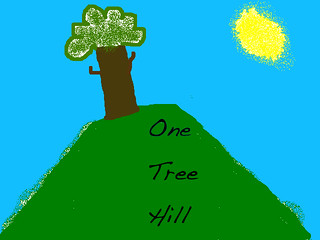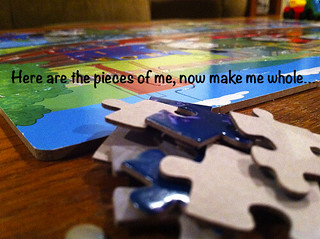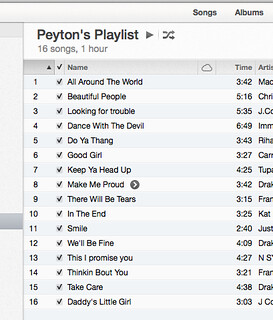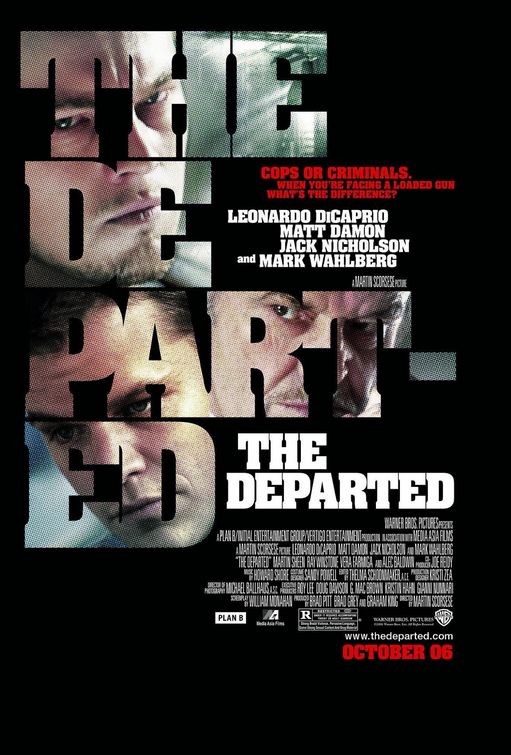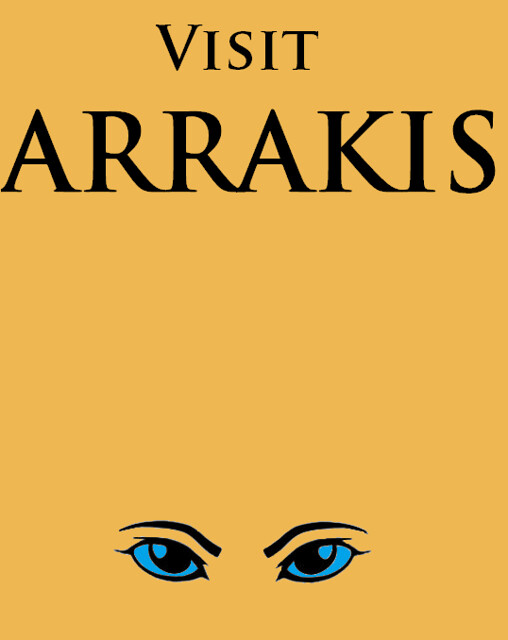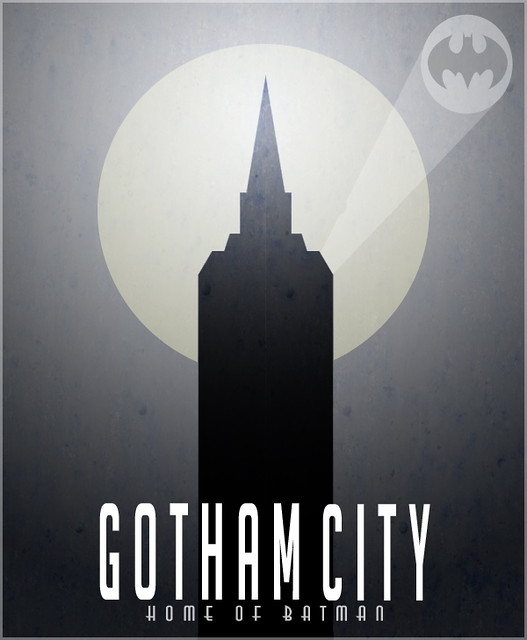Since I haven’t really been able to keep up with the Stranger Portraits assignment like I wanted to, I felt I should take the time to at least make a submission for one of the other assignments in stead.
This is one that I had my eye in early one while browsing the ds106 database: the Minimalist Travel Posters Based In Movies. I Had to think a bit about what location I wanted to feature since I watch more reality-based movies than not. In the end I decided to do an ad poster for Yubaba’s bathhouse, from Studio Ghibli’s spectacular Spirited Away.

The Process: I spent on and off about and hour and a half putting this together, haha. Overacheiver. Perfectionist. Geek. Anyway. Though I’ve been using Photoshop for about six years now, I’ve mainly used it for photo editing and simple graphics. I feel like this sort of poster would have been better made in Illustrator – if only I knew how to use it ><. Anyway. I was a bit up in the air about whether the poster should feature onsen imagery or an image of the bathhouse; I decided to go with the bathhouse itself because it's more recognizable. For about a second I played with the idea of sketching it out freehand in PS, but having no tablet and no drawing skills I instead went with finding an image and manipulating it.
The base image is a beautifully sketched drawing by deviantArt user Yuko324. At first I used the Filter > Artistic > Poster Edges option, and then continued to add layers in Mode > Hard Light against a blue background (#C5E2E6, found through ColorLOVERS) to create thicker and simpler lines. Then I used the Filter > Artistic > Cutout option to remove even more details for the minimalist look. Added some Layer > Adjustment Layer > Curves and B/C to up the contrast of the white to remove even more details for minimalism sake. It took a while to get it right – I wanted the bathhouse to be recognizable while still removing as much detail as possible, not to just look like a blob of white, black and grey. Ack it’s been too long since I did anything but photo editing.
Anyway, then I tried to figure out a slogan and text of some sort to go with the image. Having zero creativity in that department, I simply went with having Yubaba’s Bathhouse as the name, and the “get spirited away” as the tagline. Figured an obvious reference to the movie couldn’t hurt too much. I don’t much like the fonts, but since I’m doing this on the school Mac I don’t feel like downloading a bunch of stuff for it (and unfortunately I no longer have PS on my own Macbook ><) Played with the kerning and line height for the text, used a copy in the blue background color and moved it to create a "shadow" for the white text so that it wasn't too harsh.
At first I was just going to leave it in blue and and shades of white for you know, even more minimalism – but it was kind of boring so i decided to color the tree to the right in the poster. For this I turned to ColorLOVERS again and found a beautiful palette bassed on Chihiro (the main character)’s in the beginning of the movie and used two of the colors, era smoke and sen to chihiro, to do the tree.
So yeah, basically. This is the result. I probably spent more time on this than necessary but graphic design is something I always wish I could learn, so I don’t mind spending a lot of time on it. Learning experience. Plus a lot of my time was spent searching up images and scenes from the movie, and browsing for color and other inspiration, which beats most of my other homework by a mile! Makes me wish I’d actually pursued a creative degree…. Anyway.
Get spirited away.