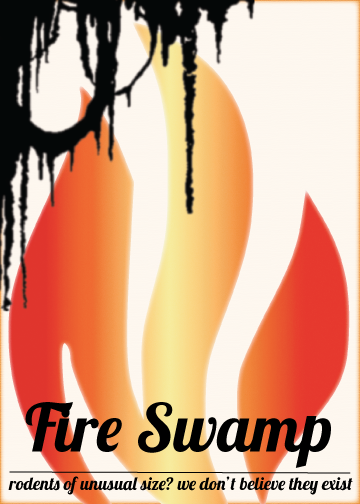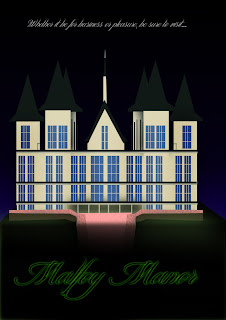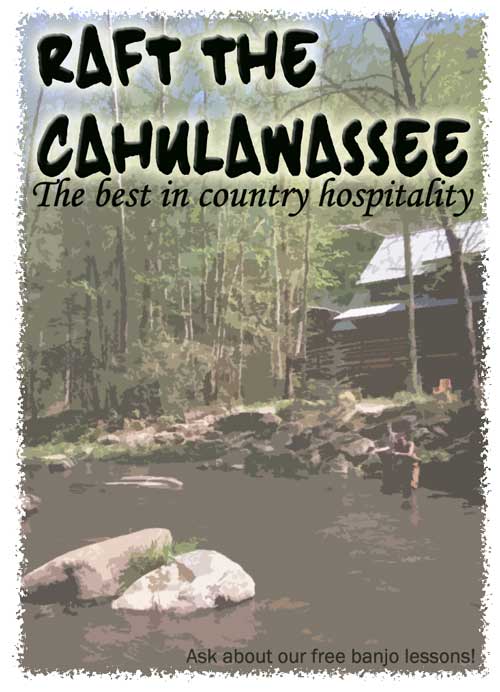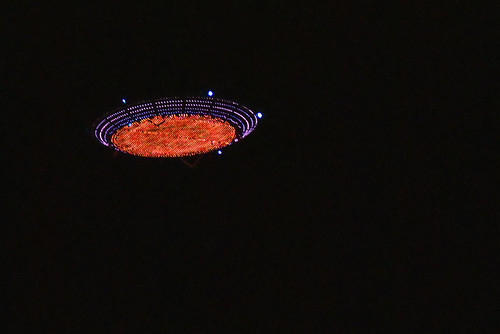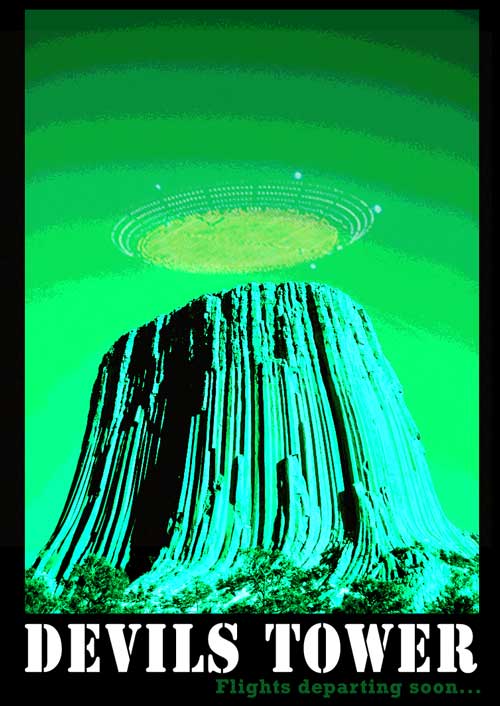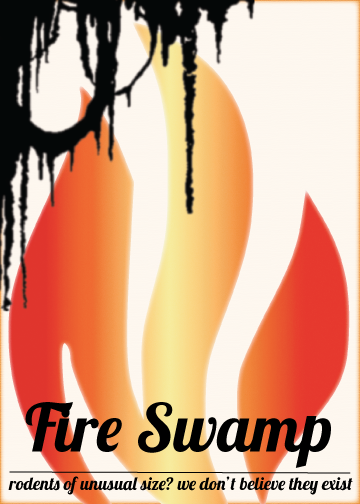
You'd love to come visit now, wouldn't you?
It’s a Monday, it was a relatively uneventful weekend for me, but I did manage to create a little bit of ds106 art. The current incarnation of ds106 recently received a large influx of students from Japan last week, and they’ve been blogging, creating art, and accomplishing new assignments at an amazing rate, so I decided to take Michael Branson Smith’s advice to complete one last Visual/Design assignment for this portion of the course.
Behold, the “minimalist travel movie poster” inspired by this assignment for ds106. Alright, in full fairness, it was actually inspired by some artwork from artist Justin Van Genderen, a graphic artist that seems quite fascinated, and masterful, with manipulating iconic images and scenes from pop culture, specifically science fiction cinema. I wanted to do something similar, and pay homage to cult-favorite “The Princess Bride”, turning the treacherous fire swamp into a seemingly attractive tourist destination. I found the assignment incredibly challenging, as I forced myself to try to make this as minimalist as possible, with the end result still lacking in my opinion. I feel as though I didn’t strip down the image enough, and while I cheated and remixed the icon for the fire, and took the little bit of spanish moss from another image, the overall effect just isn’t what I was looking for.
At any rate, the point to this post (if there is one) is that teachers need to PLAY more, and USE less. When we simply “use” tools that have been handed to us either physically or digitally, it can often become quite easy to become critical of their design, without any attachment to the actual creation process behind them. Whether it’s a new digital “whizz bang” interactive on the web, or a graphic organizer that’s been designed to help writers design and formulate better arguments for a persuasive essay, too often teachers can become discouraged with the limited abilities of a learning tool, and write it off as junk, without considering the hours, the research, the creativity, and the expertise needed to put together a working toolkit for instruction. It’s actually one of the reasons I was attracted to ds106 in the first place…..it’s forcing me to explore new tools, and surrounds me with a supportive community, that encourages me to create more.
Case in point, this assignment alone went through 3 major revisions during the creation process, and several of the ds106 people pitched in to comment, inspire, and push me forward. Thanks Jim Groom, Michael Branson Smith, and Dr. Garcia! Oh, and the “magic” of the fire swamp? That it took the courage, fortitude, and teamwork for the protagonists to survive it, much the same way that educators come together to support one another’s creations and endeavors in the classroom.