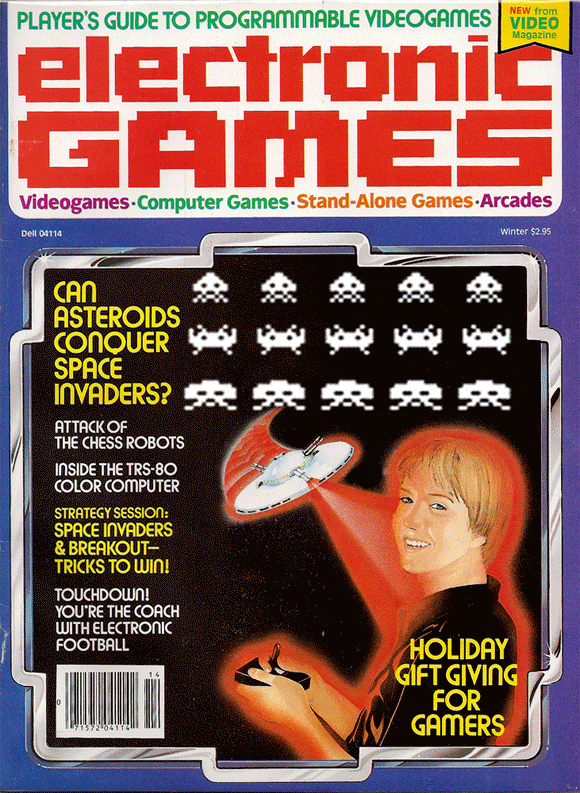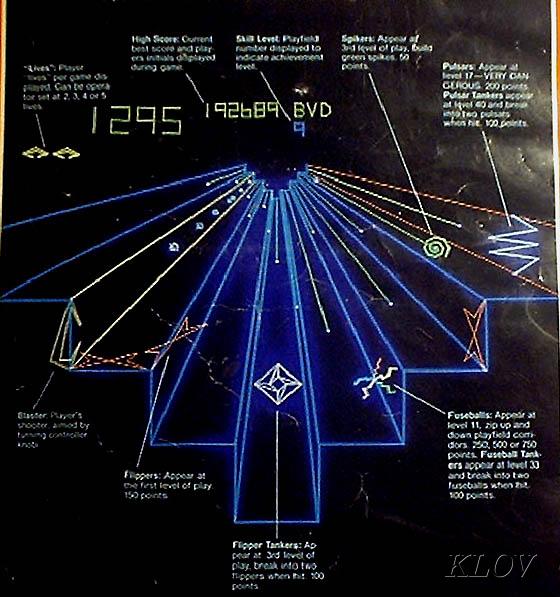Well, this took a lot longer than I expected. I think it’s pretty ok even with the hair bouncing around a bit but that’s because I got lazy. Whoops. My least favorite part of this was my attempt to recreate the clouds in the background. Basically I took the Doctor Who Entertainment Weekly Cover and cut out the still of the Doctor. I had to recreate some of the font (only for it later to be covered up by the gif). Then I took a gif from an episode of Doctor Who and that was that. A little bit more description can be found in the read more section.
What the original looked like:  So I had a fair amount of recreating of the background. I did discover two nifty tools to use in photoshop while working on this: the background eraser tool and the content-aware fill feature.
So I had a fair amount of recreating of the background. I did discover two nifty tools to use in photoshop while working on this: the background eraser tool and the content-aware fill feature.
The background eraser tool shows up in photoshop as a circle with a crosshair in the middle. It then erases all the pixels within the circle that match the one(s) under the cross hair.
The content-aware fill feature looked like it would be useful, especially while trying to recreate the background once I erased the Doctor. It could be useful in other projects but for this one it just didn’t work. The content-aware fill feature is a way to repair damage to a photo, but I think this one was just too big so the result was something like
 which made me laugh, then sigh, because I am lazy. I stink at describing this feature, so if you don’t know about it check it out in action in this video tutorial.
which made me laugh, then sigh, because I am lazy. I stink at describing this feature, so if you don’t know about it check it out in action in this video tutorial.