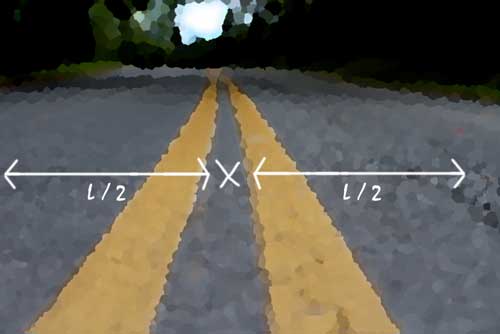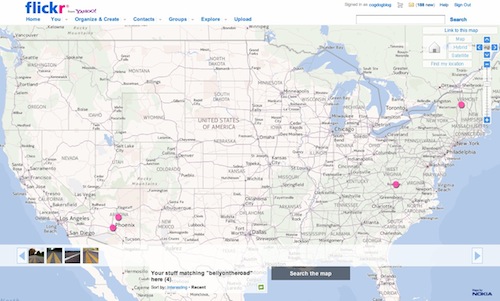What do you do when not sure which ds106 Design Assignment to do? Spin the random chooser. Seems like a good thing to do, hence this little bit of design work.
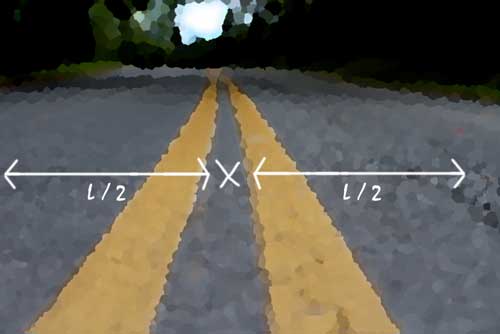
The assignment this is for is Name That Single:
Create a design for a favorite song by using just simple designs and NO WORDS…Basically a design assignment with the rules in charades. IE: for No Doubt’s “I’m Just a Girl” I would just have a symbol of a girl.
Shall I give a clue? The lead singer of this band is female.
Some might quibble that I have violated the instructions for no words with my math symbol. So what? Who cares? the point is not to just stay within the lines, but to experiment with the concept.
To select my song, I also used the randomness of the shuffle in my iTunes to pick this song.
I’m standing in the middle of life with my pains behind me.
But, I got a smile
For everyone I meet.
Long as you don’t try dragging my bay,
Or dropping a bomb on the street.
Got it? Half of the length of the run, puts you.. in the middle? Yes

Gotta dig Chrissie’s shiny telecaster.
There’s more synchronicity here. I’ve been taken a few times to taking photographs of curvy roads, and like those quite country roads where you can just lay right down on the stripe and get the photo- the one I used to make the image above was in Newport Virginia and is the road to Gardner Campbell’s house where I stayed in August:

cc licensed ( BY ) flickr photo shared by cogdogblog
To get the more abstract effect I used the Palette Knife filter in photoshop which can make a photo more like a painting, but not as overdone as the watercolor one. The markings where just some paint brush and text for the arrows and math.
But what I thought about was that it was only after doing something similar here in Vermont:

cc licensed ( BY ) flickr photo shared by cogdogblog
That it would be fun to do a collection of what I tag now as BellyOnTheRoad photos. There is something just real… real about doing that. I only have four, but as a reminder, if your photos are geotagged (usually automatic for mobile phones or can be done manually in flickr via the map tools) you can assemble a map for a tagged set of photos.
If you go to the “Your Map” link under the flickr You menu you get to the map tool; mine is http://www.flickr.com/photos/cogdog/map/. You can tell it to search everyone’s photos or just your own, and give it a search term, in my case the tag of BellyOnTheRoad. Cool! I get a map for where my four belly on the road photos are from:
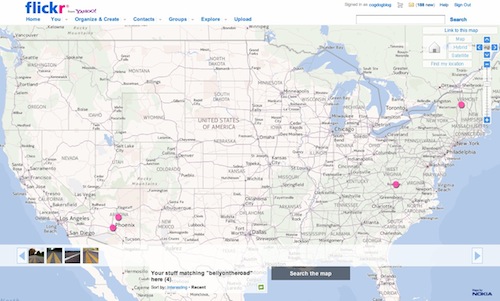
(click map for flickr version)
So yet another way flickr can help you organize not only your photos, but any ones you can search on.
Kind of funny where you end up when you start out clicking “random”