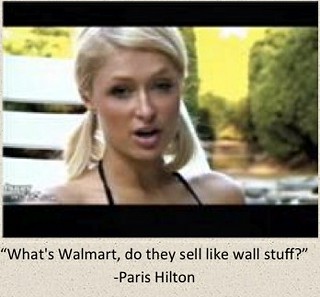Part of our assignment for this week was to do multiple assignments from the visual assignment bank. I choose to do King of the Meltdowns. This assignment was worth 2 stars, and we had to find a picture of a celebrity and a quote that matches that picture. I chose to use a picture of Paris Hiltonlooking confused, with the quote ” What’s Wal-Mart, do they sell like wall stuff?”
I thought that using a confused picture, with Paris asking what Wal-Mart was, was a perfect match!
I had a little bit of a struggle when I first made this assignment. At first I tried to used to QuickMeme, it was very easy to upload the picture that I saw, and to add caption to it. The only problem was that I was unable to actually embed the image to my blog; I would have had to put the link of the website with my meme on my blog, and people would have had to click it in order to see it. No one wants to do that, so I figured out another way to do it.
Steps on how to do this assignment on PowerPoint.
1) Think about a celebrity that you want to use.
2) Find a funny quote that the celebrity has said, or someone else has said about them. You can do this by going to Google and typing in the search engine.
3) After finding a funny quote – remember it, or write it down somewhere and go back to google and look for a funny picture of the celebrity you would like to use and save it to your computer.
4) Open up PowerPoint (if you don’t have PowerPoint you can get it here)
5) On PowerPoint go to Insert then click on Photo then choose “Picture from file” and look for the picture you want to use.
6) Feel free to fix the size of the picture or crop it as you please.
7) Under the picture use a text box to type in the quote. Make sure that you align the quote under or above the picture. You are also able to use put the words on top of the picture if you would like.
8) After you have everything the way you want, click on “File” then “Save as Pictures” – this will allow for flickr to recognize the image and upload it.
9) Upload it to flickr and crop the whole slide to just have the parts that you want
10) Save the changes and voila! You’re picture is amazingly beautiful.
![]() I hope this tutorial was helpful. This assignment was fun to do specially spending my time looking for funny quotes from celebrities and looking for pictures to match it. I liked that I was able to be resourceful and use PowerPoint in order to be able to embed the picture into my blog. I love the way QuickMeme did my picture with my quote, but the inability to save the picture to my desktop and uploaded to Flickr made it impossible to embed.
I hope this tutorial was helpful. This assignment was fun to do specially spending my time looking for funny quotes from celebrities and looking for pictures to match it. I liked that I was able to be resourceful and use PowerPoint in order to be able to embed the picture into my blog. I love the way QuickMeme did my picture with my quote, but the inability to save the picture to my desktop and uploaded to Flickr made it impossible to embed.