The Assignment:
This assignment by shannotate is as follows: “Photoshop someone(s) (or something(s)) into a picture that isn’t supposed to be there.” I thought the original photo produced was absolutely hilarious!! apparently, the Chinese government took pictures of three officials inspecting a road. When the propaganda people got to them, they said the background wasnt interesting enough, and proceeded to crop the officials out and change the background and their positions. The chinese public noticed and photoshopped these officials EVERYWHERE, on the moon, in natural disasters, with dinosaurs, and even President Obama. I was cracking up so much in class that I decided to do this assignment with our pioneer: Grace Hopper. Enjoy.







The Process:
I started by finding a full body picture of a pioneer and ended up with the same picture of Grace Hopper used by our professor for the Triple Troll Quote. I then proceeded to open photoshop and carefully crop her body out of the background. For this process, this entire assignment actually, I heavily relied on the polygon lasso crop tool. I zoomed in very close, and cropped as I went.
Then I needed to choose pictures to put her in. Since the original picture is black and white, I did a google search for Famous Black and White Photos, and found the one of Iwo Jima and Winston Churchill first. Considering Grace’s military history, I thought these were suitable to add her in. But only pictures where she fits suitably wouldn’t be too much fun, so I added in other famous pictures. Finally, for a little excitement, I saved MC Escher’s Relativity piece.
I adjusted her size in the original picture of her, then pasted her into these scenes. To make her covered by the foreground, I lowered the opacity on graces layer, and used the polygon crop tool to take out parts of grace that I wanted covered by the original picture. Finally I returned the opacity back to normal. For every image, I adjusted the grace’s size on the original photo, then pasted it and cropped to fit the scene. I still don’t know how to change the size, and orientation of just a single layer, can anyone help me with this problem??
For the last photo, I meticulously adjusted Grace’s rotation 5 degrees at a time to fit in the right angle on the staircases, flipping horizontally to get her facing the other way. Using Image>Rotate Canvas.
The Story:
Really if you haven’t checked out the original photo for this yet, you really need to. I was hysterically laughing in class when I saw this, and thought it would be perfect for my last DS106 assignment of the pioneers.
Grace Hopper was a pioneer of programming languages. Perhaps this blog is possible through her foundations. Other programming built off her designs and possibly led to HTML and other languages. I had a lot of fun inserting her into these historic photographs. It started with relevant images such as Iwo Jima and Churchill- She worked on programming in the Navy during WWII. Then I slowly led to more absurd pictures where she just doesn’t belong. The last picture really embodies the assignment I feel. Take pictures of people and just throw them around every different direction and post ‘em up!
I hope more of my classmates can complete this assignment, I’m sure that we can find ways to incorporate it into the next sections of the course. Perhaps someone can do the founder of Megaupload, Kim Dotcom in pictures all around the world.
Photo Credits:
Original- http://www.cs.bris.ac.uk/admissions/what_is_cs/FamousWomen.html
Churchill- http://wickedreport.com/top-10-world-most-famous-photos-ever/
Iwo Jima- http://www.montney.com/marine/iwo.htm
Babe Ruth- http://en.wikipedia.org/wiki/File:2Ruth1948April.jpg
Streaker- http://lh4.ggpht.com/_9F9_RUESS2E/SrfIXxndMYI/AAAAAAAABL4/Y_w1L86Dm-k/Classics-in-LEGO-Twickenham-Streaker-real.jpg
Kosovo Refugees- http://wickedreport.com/top-10-world-most-famous-photos-ever/
MC Escher- http://www.worldgallery.co.uk/art-print/Relativity-180591.html












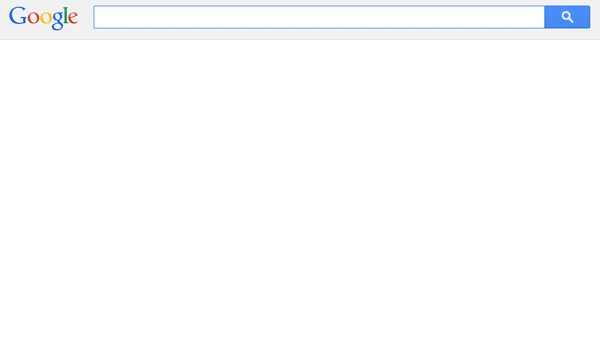
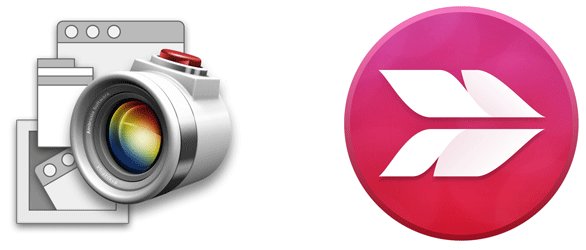
 Skitch?
Skitch?











