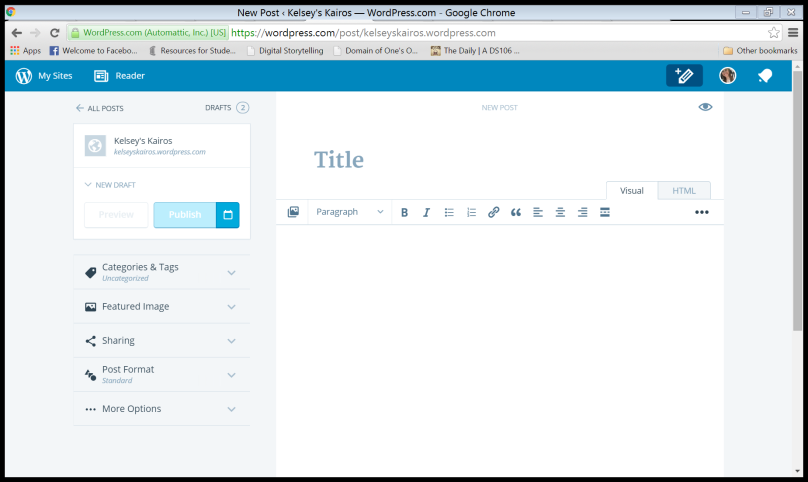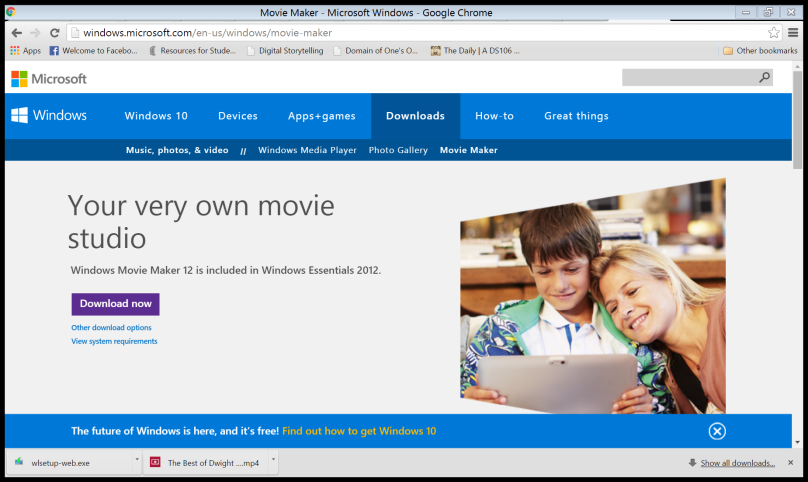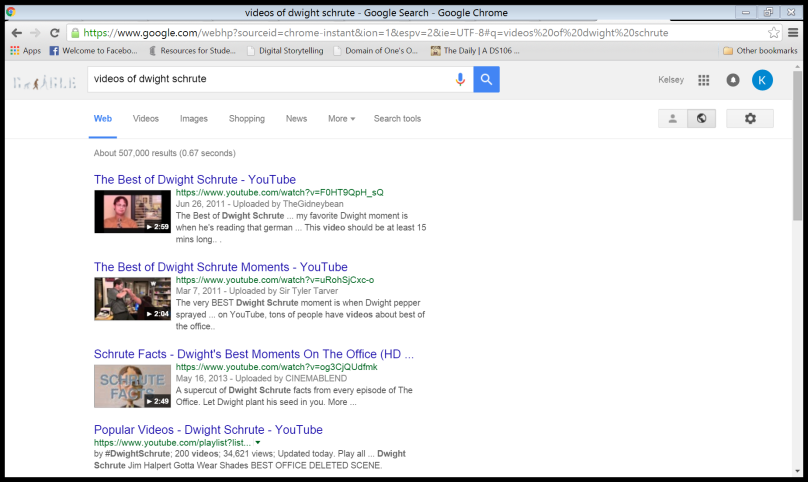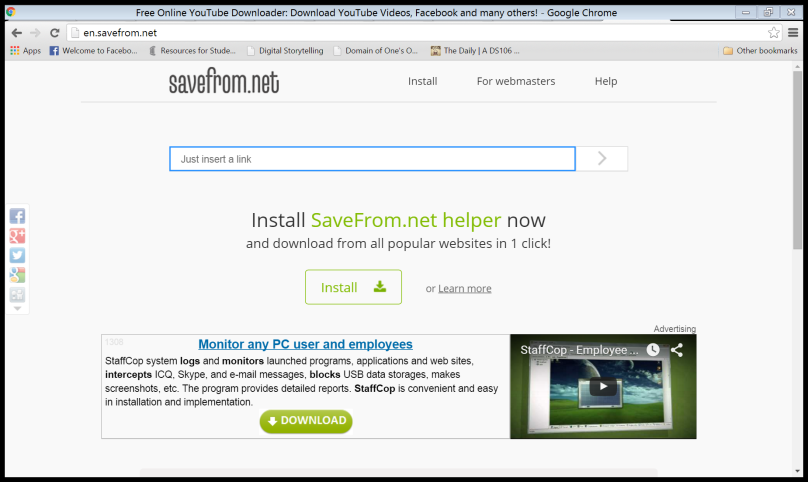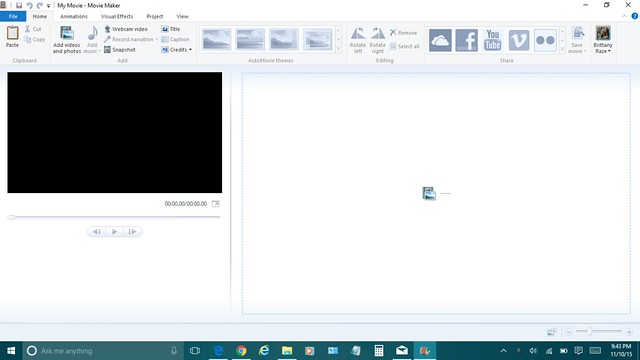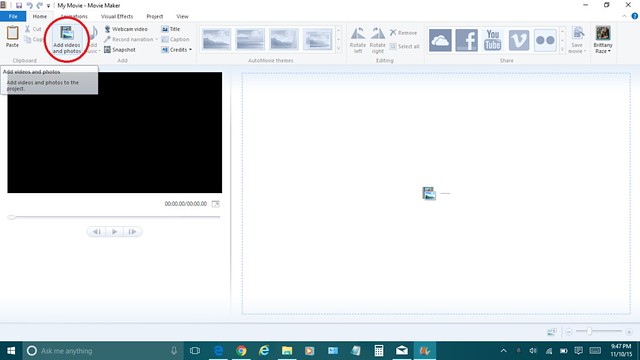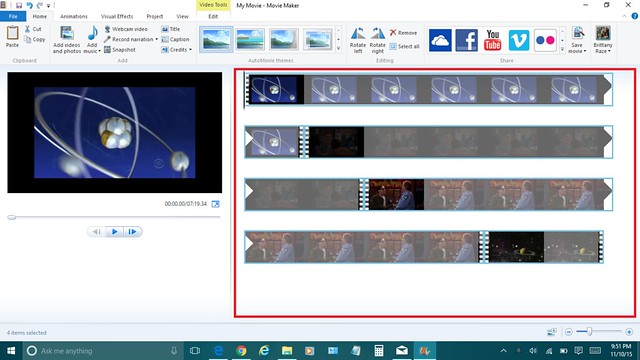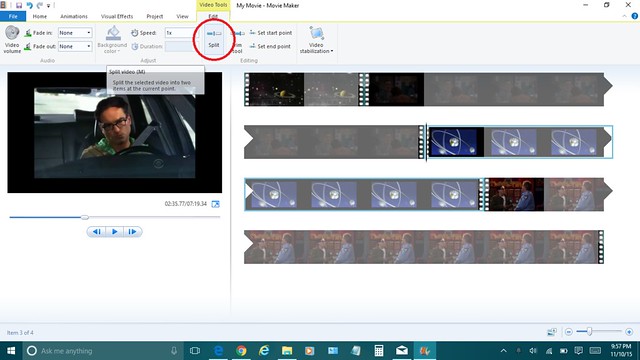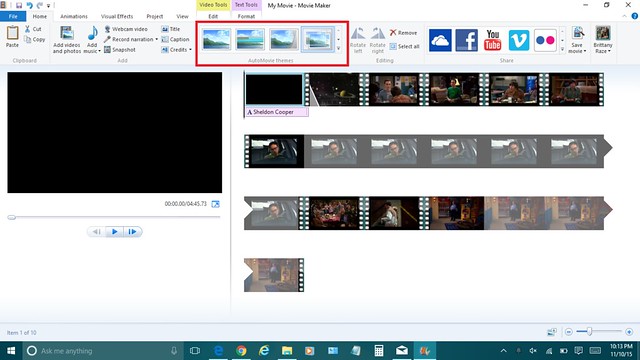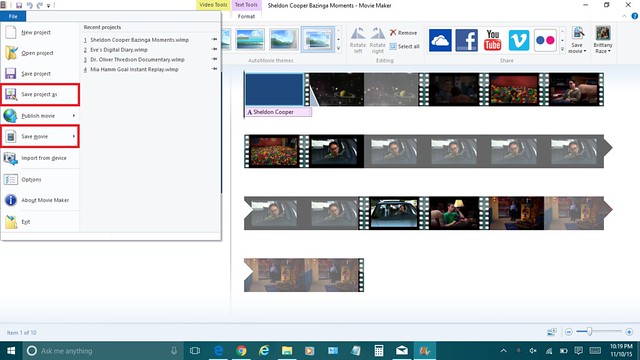In my completion of this assignment, I wanted to mash together video clips of my favorite TV character (personality). The character I chose was Will Smith, from the show “The Fresh Prince of Bel-Air”. I decided to take screen recordings of many of his funny moments on the show from YouTube. His character specifically was alway comical and consisted of him joking around on various occasions. Some of those occasions being, when it was actually supposed to be a serious moment and he took it as an opportunity to be funny. I also wanted to channel in on his reactions to Carlton (his cousin), as he was always giving him a hard time.
This process as I stated earlier, consisted of screen recording different clips of the show on my phone from YouTube. After that, I edited the screen recordings and made them a reasonable length for my mashup. I think just by viewing my mashup, one can observe the role he played in the show. I think that was the best part of watching the show, always knowing that something funny was bound to happen. Putting the clips together all came easy by using iMovie. After putting them together in iMovie, I uploaded it to YouTube and my mashup was complete.