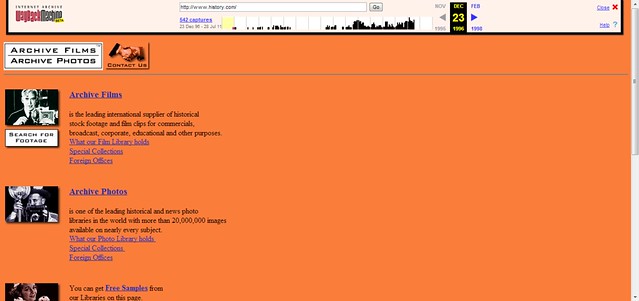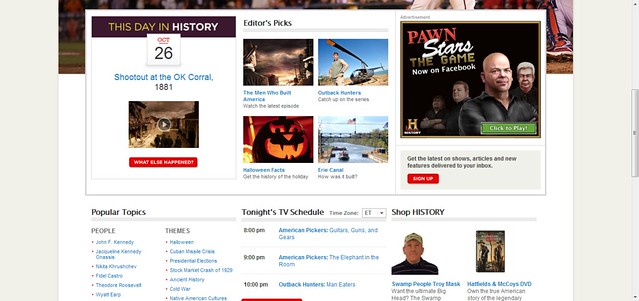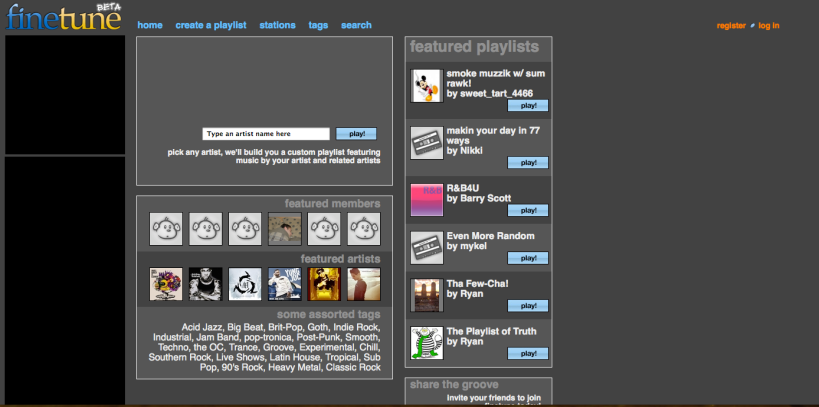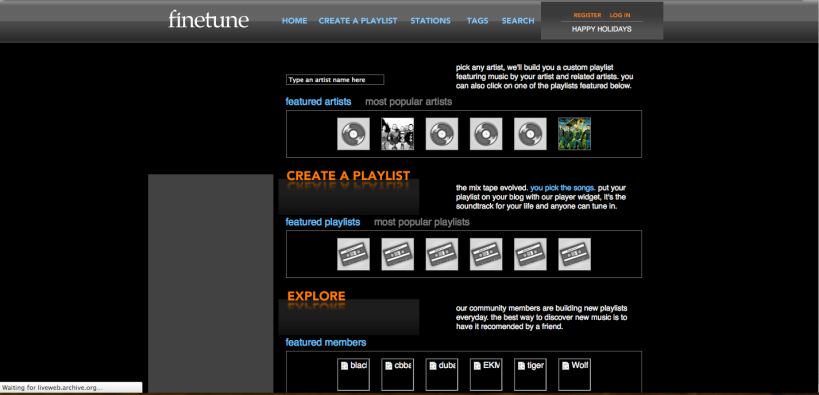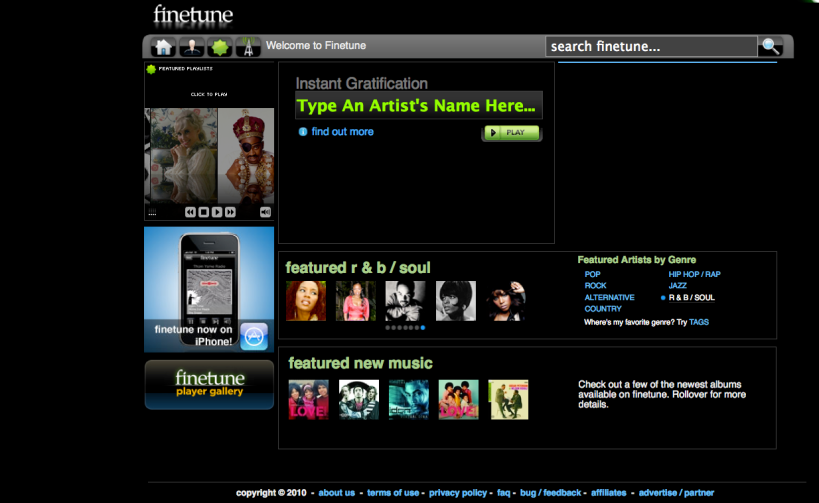The Assignment: When I was choosing what to do for my first DS106 assignment, I found this assignment but nothing came up on me mind to connect with Alan Turing at that time. So I thought to myself this is a great opportunity to do it. Way Back Time Machine was my second challenge for the DS106 assignment. The assignment instructions tell us to:
Using the Way Back Time Machine website on Internet Archive, take screen shots of a favorite website overtime. Then, look at how the website has changed for better and worse. Blog about what makes a website effective and how that changes.
Process: First of all I did a google research on Way Back Time Machine website as I never heard of it. I got really surprise after founding out what this service is all about. Basically, this website is an Internet archive where allows users to access to web pages of the past. Amazing right? I just didn’t imagine of such website existences. My next step was to search for a website that impacts my readers and myself. I started with Facebook but unfortunately, they did not have the record for Facebook which I found really weird and got disappointed as it is one of the most popular websites on the Net. I look for Youtube, Google, Wikipedia, Yahoo! and other services and actually was pretty fun looking at how these websites have developed through the time. However, non of these websites impressed me a lot. There I was lost thinking of a known website that can be attractive and that can had a radical change. I was at the computer lab sitting with my boyfriend, and he was looking at the NBA website. He got interested in my work, so I looked up at the NBA website on 1996 and it was just shocking. He was surprise as much as I was when we saw the differences. Instantly, I knew that this was the perfect website to use. Simply I looked at the recent website of NBA and took screen shot same as for the old one. Here I learned a new thing about the computer. I do not know if its embarrassing or not about not knowing the existence of the ScreenShot. Well, I did not know and the first thing that came to my mind was taking picture of the screen with my camera (Yeah thinking it now, it is really embarrasing). When I knew the existence of that button told by my boyfriend I was embarrassed and realized that there is so many stuffs that I do not know of the computer and if I knew it before, my life using the computer will be way more easier. After, taking screen shot, I use Gimp to modify each image.
Story: Here I am going to blog about how the website improved during 16 years.
According to Way Back Time Machine this website is a record of the October 22nd 1996.

As everyone can see it is very simple, but what surprise me about is that it has actually colors and a image like the one on the top of the website. When I was looking at past websites like Google and Wikipedia, they did not have any color or image at all, just letters. Also, it impressed me that this website have the category of buy online and live on the Internet. It was not too simply like the others websites on 1996. In my opinion it is quite a pretty well organized website for at that time. Now, lets have a look at the recent website.

As everyone can imagine, the picture below is the recent NBA website taken on January 25th 2012. One of the obvious changes in the website is the quantity of information that the website provides
?It shows how many games are going to play and the time schedule of it of that day, the day before and the day after.
? The top of the website provides lots of categories where a user not only enjoy looking at the news but also reading blogs, watch videos or get informaion about the players.
?At the top and bottom there is a store link. The previous website had this category however, it has improved by putting pictures and do propaganda like “get 30% off”
? At the center you can enjoy the top news and pictures for the date. Previously, it had one picture, however it has improved by showing several of them as a slide show
For the top of the website I think those are the main points, now let’s have a look at the center of the website

? A variety of videos categorized
? Information about the website writters and their pictures
? Users are able to participate through voting
Mainly videos are shown up in the center of the website

At the end of the website, not only votes, galleries are avaiable but also, access to NBA with other services such as Twitter and Facebook are shown to follow.
Some informations provided here you can find it at the top of the website as well as at the center. I imagine that the purpose of this, is to give access to mainly information at anywhere of the website the user is on.
Another difference with the old website is that, here you can see that each category is divided with a frame which make the users easy to read. Also, as the recent website has more variety. The old one contains information such as news, schedule, results as well, however the recent one made it easier for the readers to have a look at the main information in the top page without having to wait for page to open. One can enjoy exploring at the website with the new one and enjoying it better. This shows how the technology has advanced and how throughout the time, websites became easier to use.
I found a website talking about the Modern Websites Using HTML5. Apparently, HTML 5 is the fifth major revision of the basic language of the World Wide Web. It is still in experimental mode but already used by many web developers for its progress, improvements and benefits. According to HTML5 Tutorial things such as 2D/3D graphics, web applications and more awesome new technology will introduced on the web. I wonder how the future NBA website will look like in 50 years