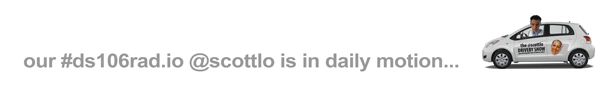It’s not a secret that I have a weird obsession with the late U.S. president JFK. The second I heard that we had to do a bumper, I immediately knew that I wanted to play with a famous JFK speech. Don’t ask why- there is no rational behind my love.
For this bumper I selected a snippet from one of JFK’s most famous speeches.
“Ask not what your country can do for you, but what you can do for your country.”
The next challenge was to find a way to customize the speech and make it more relevant to the class. So I downloaded a sound clip called “The History of The Internet,” isolated the words “the internet,” and popped them in.
But then I needed to find a way to work “DS106″ into the audio clip. I really didn’t want to record myself saying it, and I searched a lot for sound clips that I could cut apart and piece together. I even briefly attempted to isolate sounds from a Bill Clinton speech to make him say “DS106.” As you might imagine, it did not go well.
But then I remembered that while perusing classmates’ projects, Sara referenced a text to speech program she had used to generate audio for her bumper. So I googled “text to speech” and came across this creepy site. I typed in my words, selected the voice I wanted, then recorded it into my Garageband.
It came out a little quiet and grainy, and not as clear as I would like, but I had a difficult time getting it any clearer.
I perused a lot of the standard background beats that Garageband offers, but after playing around a bit I decided to go with a song I already had in my iTunes. The song used here is “Express Yourself” by N.W.A, [warning, explicit language] and this specific recording is the instrumental part of the song copied and repeated several times to give a longer instrumental section. And ta-da! A pretty sweet bumper.
The only thing I don’t like about the final product is the end. Just like with the sound effect story, I feel like it cuts off a little randomly and isn’t very smooth. But other than that, I’m extremely happy with the finished product!
(I also whipped up a quick banner to go with the soundcloud. That came out pretty neat as well).