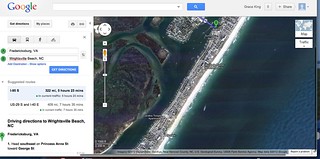This is 2 star web assignment #115, “Way Back Time Machine.” The assignment was:
“Using the Way Back Time Machine website on Internet Archive, take screen shots of a favorite website overtime. Then, look at how the website has changed for better and worse. Blog about what makes a website effective and how that changes. See some examples of sites like McDonald’s and Best Buy as they looked in 1996 https://www.msu.edu/~karjalae/internet96.htm?hoho“
I decided to use the American Eagle website!
I decided to use screen shots from 2000, 2001, 2002, 2004, 2006, 2007, 2008, 2010, 2011.
2000 and 2004 are extremely simplistic, but not in a good way. In a very boring way. They are just not aesthetically pleasing at all. I liked 2001 and 2002 much more, but they seemed to change for the worse in 2004. 2001 and 2002 just seem a little less simplistic, but definitely still not very modern.
The 2006 and 2007 screen shots definitly show improvement. There is a better color variety and a better layout. It is a little more complex than the layout from previous years. 2007 even has a video clip on the home page.
2008 is probably my favorite screen shot! I love the vintage look with the bright colored wood pieces being used as the background! I think it is a much better use of space also, over all I think it looks awesome!
2010 and 2011 look pretty different than all of the previous years. It definitely looks cool, but not for American Eagle. I really liked the beachy, vintage look of 2008. It looks too modern now, it isn’t as bright and fun as it was.
(I did not take a screen shot of the site today because the homepage is a slideshow; therefore, a screen shot would not be the same, AT ALL!)
I think that American Eagle has probably always been an effective site. It was probably on track with other websites at the time and changed as time and technology did.
This assignment was really interesting! I had no clue there was a site that achieved shots of other sites in the past! Very cool ![]()