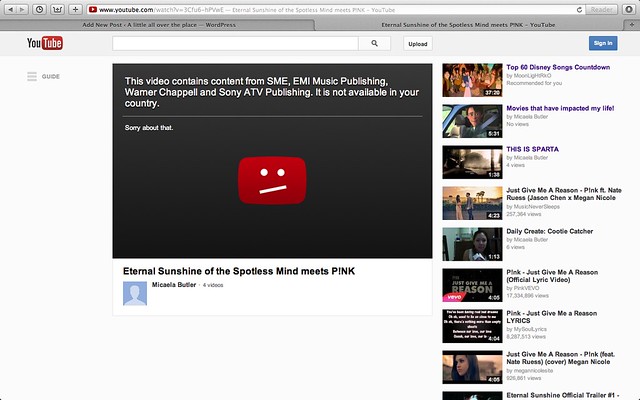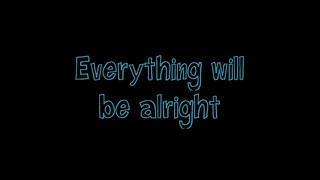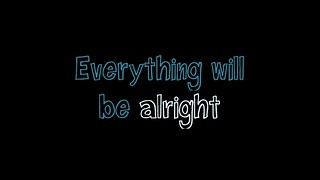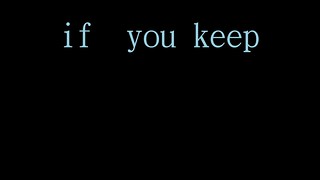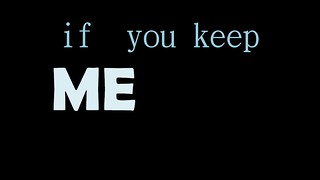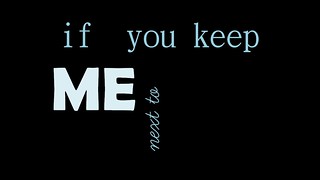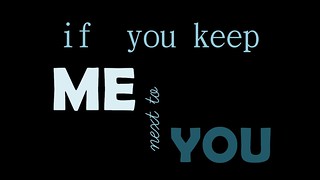One afternoon, the Fandom Princess was lounging around on her bed, reading a book about a talking rabbit who wanted to be a knight, when she heard three loud knocks at her chamber door. Ghost instantly bounded towards the door and barked. The Princess followed him and opened the door to find that there was nobody there. Instead, placed right on the floor, there was a beautiful bouquet of different colored roses and lilies.
“How sweet,”the Princess said.
She reached down to pick them up and brought them back inside her chambers and into her room she found a little note card that said say the magic words: Tell me of love songs.
She spoke the words, and when she did, the flowers began to suddenly move. Then all in unison, they began to sing in harmony. It was such a beautiful sort of song that the Princess and Ghost both stared at the flowers as it was new treasure. And it was indeed!
She never found out who gave her the singing flowers, but nonetheless, she cared and tendered for them just the same. And for the next few Moon cycles, whenever the Princess was feeling down, or if she was missing her beloved Prince, she would speak the magic words and listen to the lovely flowers sing her songs of love and hope. Well, to kick off this week’s video assignments, I decided to start out easy on myself. Probably the best way to go, since this video stuff is going to prove challenging. Anyway, I decided to start off with an easy 2-star assignment called Lip Synch Your Favorite Song. Now, a little background on this video before I jump into the technical stuff.
My friend Candace is a fan and kind of in love with Ke$ha. Not in the sense that she thinks she’s a good singer or anything like that, thank God, but she likes her style and thinks she’s kind of fun. Whatever, to each his (or her) own. We got bored one day and decided to look up parodies to any of her songs, which is what we like to do a lot of the time. I should add here that I am a big fan of, when I’m procrastinating, lip synching like a fool to songs, so this assignment really was going to be easy.
Anyway, back to the story. We found this video of two girls who had parodied the Ke$ha song “Tik Tok” and it made us die of laughter. We decided that we would try to imitate that video because we loved how the two girls in it were dancing and acting out the lyrics to the song as well as actually lip synching it (we struggled there for a moment with that because we got so caught up in dancing that sometimes we would forget to actually lip synch. The whole process of filming actually took a really long time, let me tell you.)
So, we found some clothes of ours to imitate the two girls, had our other friend, Jane Claire, play the song for us, and also asked if she would be responsible for recording the video for us as well. We next had to practice by watching the video countless times to make sure that we would get everything correct, down to the last action that was going on in the video. We would watch the video, then film a bit, watch it, then film, then, as we realized that wasn’t working out as effortlessly as we would have wanted, we decided to just try and film the whole thing all the way through.
From there, we didn’t really need to edit anything, and we were pretty proud of the end result:
This video tells a story in multiple ways, in my opinion. Not only are we retelling the story that the actual song is telling, but by reenacting the interpretation of the two girls in the parody and adding our own spin on it, we were able to tell a slightly different story that still managed to stay along the same story line!
2 Princess Stars