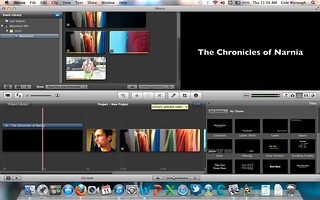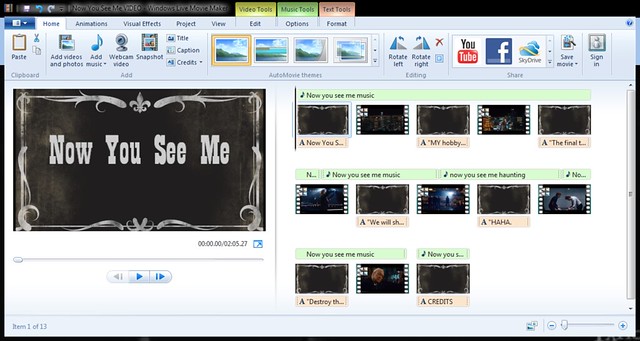I had a lot of fun with this assignment. We had to make a short 5 second video that told a story. I decided to make a little gag joke out of my 5 second video.
It took a long time to figure something kind of clever out. I took my inspiration when I was watching The Chronicles of Narnia and they entered Narnia through the closet. I thought it would be funny to do the same thing including the meeting of Mr Tumnas. Which was most of the joke.
My shooting was just a video of me in the beginning asking if you heard that. It sets up the rest of the video and since I don’t have much time with 5 seconds I had to jam in as much as I could quickly. Then I immediately jumped into a shot of moving into the closet, seeming like it’s from my eyes. Then, I took my moving closet outside and put the same two shirts on the rack to match the shot as much as I could. And then I peeped out of the walkable closet to see one of my roommates standing there. Here’s a picture of the shooting.
I put everything together in iMovie, which again was very simple. The only editing I needed to do was cut off the unnecessary fat from the clips and adding the opening cut and credits at the end. Here’s my workspace:
And here’s my final movie:
One thing I wish I could have changed was matching the screenshot of walking into the closet more. I think putting an arm in or something could have done that, but I separated my shoulder last night so I don’t have use of my left arm right now.