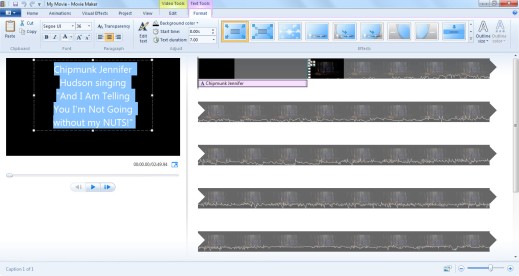So for the assignment Chipmunk Style (2 1/2 Stars), I decided to use the Paper Bag speech from season 3 episode 2 of the Wire. I decided to use this scene because it was a serious part of the season and I thought this would be an interesting take on this part! I saw Brittany’s post Stringer and Avon Fighting Chipmunk Style and I knew I had to do this assignment! I found the clip on YouTube and used the handy dandy ClipConverter to grab the file. Here is the original:
I imported the file into iMovie. iMovie has a cool feature where you can change the audio of the project without actually changing the speed of the clip (you can also speed up the clip just like the audio). But for the sake of this assignment I only focused on changing the pitch of the audio. So when I had the entire clip in the filmstrip (and selected) I went to the three overlapping circles, and clicked on Audio Effect.
A new window popped up and I selected the Pitch Up 3. This made the entire clip sound like a Chipmunk. I played around with different sound pitches and effects settled on pitch up 3 because it wasn’t as high as pitch up 4 and it was higher than pitch up 2, which only changed the pitch very little. The other effects are hilarious to play around with and I almost wanted to use the robot one!
I really enjoyed playing around with the different pitch effects in iMovie! Here is the final product!