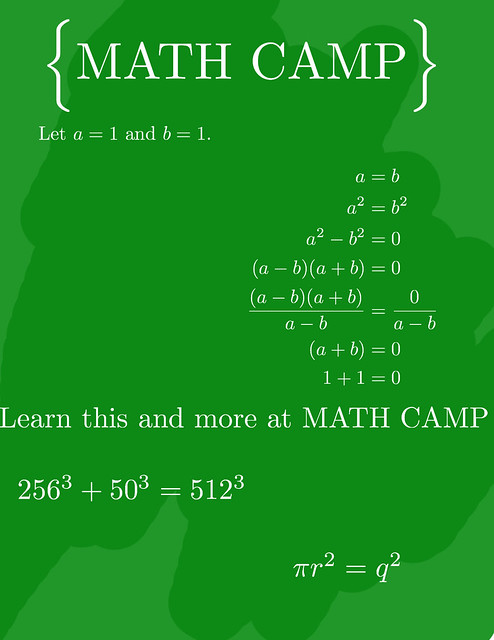Step 1
Download the app on your smart phone by going to the app store and typing the name of the app “TextOnPictures”
Step 2
Open the app, and press start to begin
Step 3
Type the desire text that should appear on the image. Font options allow the user to select different font themes. Size option can be used to adjust the size of the font, and Color allow users to select number of different colors. Once choose all of the options, click on the check mark to proceed.
Step 4
Next select the desire image that need to be edit by clicking on the pic button. Users can load the image from their photo library or they can take a new picture using the built in camera for their device
Step 5
Once the desire photo is selected, user can adjust the location of font by holding and dragging to the desire location. Also clicking the frame button allow the users to add different types of frames around the image. Stickers can be selected by clicking the sticker button. By holding and dragging the sticker, user can display the sticker anywhere on the image. Once finish editing the photo, user can click the check mark to proceed to the next step.
Step 6
This is the final step that allow the users to either save the image on their device by clicking the save button, or share the image online by clicking the share button
Final Product