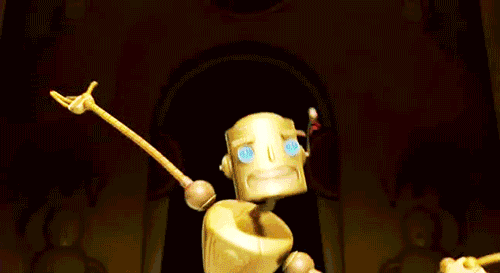10 Step Photo Challenge (3 stars)
Take ten steps in any direction and with each step take one photo. Think about angles and lighting to create interesting photographs. Don’t forget the Rule of Thirds! Create a collage in a photo editor.
Story Behind the Story:
After reviewing the material on photography at the beginning of this week, I knew I wanted to do at least one visual assignment that incorporated my “fabulous” photography skills. This 10 step photo challenge seemed simple and interesting. That is until I actually started it. The first couple of times, I would forget that I wasn’t allowed to just wander around taking pictures. I had to get used to the idea of taking a step and figuring out what was different from the spot a foot behind me. It was hard. Honestly, I don’t like the first couple of photos. I don’t think I had let my creative instinct take over because I was still awkwardly trying to figure out the step then photo, step then photo dynamic. I struggled for the first couple of steps. How am I supposed to make the new, highly modern, open, simple layout of the ITCC interesting. I guess I just wanted to challenge myself? (Or avoid standing out in the freezing weather).
Each step I took, I would cement my feet to the ground and look around. I had no idea what I was looking at. Then I thought back to the videos and readings about photography. I started thinking about what wasn’t there versus what was and focusing on one interesting detail. About half way through, I started crouching, holding my phone as far above my head as possible, twisting to make something look different than it actually was, and using the focus to heighten or lesson the aspects of the picture. By the end, I felt like I had captured a section of the ITCC center in the most unique way (that may be an exaggeration, but there were a couple of pictures I was extremely proud of).
I learned that is was less about what was right in front of my face and more about seeing something from a different perspective. I turned part of the ITCC into a complex atmosphere.
I will admit that I wanted to start all over after I had the 10 pictures, but first off I was concerned that I wouldn’t capture some of my favorites the same way, and secondly, I think my “failures” and progress throughout the 10 steps really made the assignment more effective. I can’t just assume a photo is going to be creative; I have to make it into something different. We see these objects everyday, so how can I make them different or exciting? That is what this assignment taught me.
Work Itself:

This picture below is by far my favorite of the 10 step photo challenge. I stared at the window for what felt like forever trying to figure out a way to make it different than the last photo I had taken. Finally, I saw the pulley that works the blinds and just started taking pictures of it, once again hoping it would look creative. Without me even thinking about it, it started to lose focus, and I began to get annoyed that I couldn’t get the subject. Eventually, I actually looked at the picture and saw the contrast of the background.
I absolutely love this picture, and I am so proud of it. And to think, it is just a picture of a chair, table and half a ladder. Just goes to show you what a photo can do.

Narrate the Process:
I spent some time trying to find a place that would yield creative pictures and angles, but eventually, I just started in a random place. I think that is the best way to handle this assignment. It makes you look around you instead of already working with a creative atmosphere.
You cannot just take a step and click. Each time I took a step, I looked around, thought about it, became frustrated, and then eventually altered my perspective. It teaches you about turning something simple into something complex. That is why I would say pick a challenging location because it takes you away from comfort and ease.