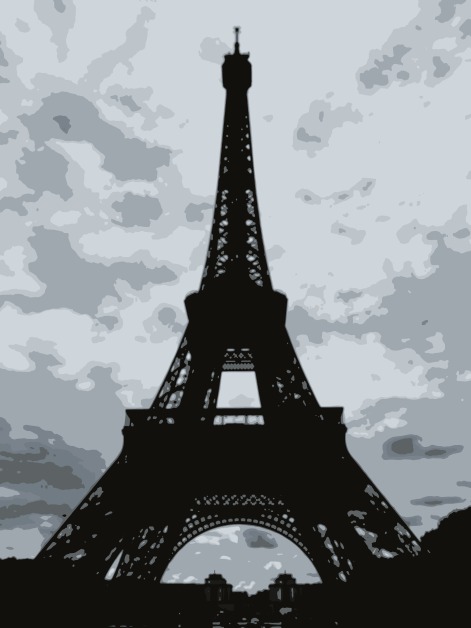For this Visual Assignments1316 “Back to Basics“, I chose a photo I had already altered that I called Dragon Teeth, that is a close-up of a succulent plant. I thought it would be really cool to turn it into a stencil look so I went to the photo editor program, paint.net, to create the stencil effect. I didn’t know how to create the effect so then I went to the web and found a tutorial that said the easiest way to make a photo look like a stencil is to go to Brightness and Contrast to first turn it to a black and white image. Now, if I were to create a true stencil, a lot more work would need to go into the image to make it simple so that you could cut out one piece and use it for printing. As you can see, I did not do that–there are many small, independent pieces in my “stencil” such that this is just a stencil effect and is not one for practical printing use. There were many decisions to make on when to stop in the spectrum of Brightness in relation to Contrast and I played with both of those until I found what I thought was most interesting. I decided on the most minimal amount of white to capture the “teeth” and the edges of the stalks to give the viewer just enough context to see what they were looking at. But any more than that created too much noise and confusion for the eye.


I was having fun with this so I did another one, this time of Chatham Manor in Stafford, Virginia, which is in the greater Fredericksburg and Spotsylvania National Park Service. With the stenciling effect in this image, it completely flattens the image to the point it looks like the tree is growing right out of the mansion.