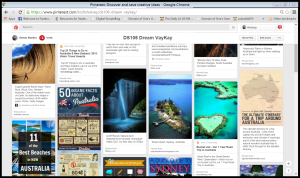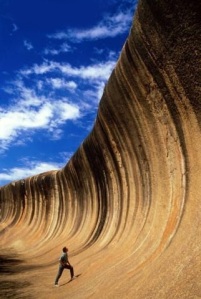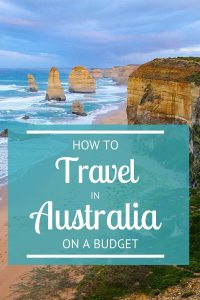Hello Everybody!
I write this with much enthusiasm and excitement as it seems I have been lead to discover something extremely fun and interesting this week. This is, of course, the X-RAY GOGGLES. Using these goggles we were required to use our own mood and judgement to play around with a website of our choice. This assignment is worth 4 stars and is called Storytelling Within the Web.
The Assignment
From the Spring 2011 ds106 class came the idea of changing up an existing web page to tell a new story ” you will be intervening in the code and design of a website of your choice to tell a story. You are not to photoshop the design of the site, but rather intervene in the actual html and CSS of the site—though you can photoshop particular images on the site. Essentially you alter the content of a web page (content, images) to make it tell a new story
The Product
Sidenote: I laughed the whole time I was doing this. It was just too wonderful to have the ability to change virtually anything on an existing website. I chose the Tiffanys&CO. website and picked a pair of sunglasses. HERE is the original site and HERE is the altered site.
The Story
Let’s be real. If you have never spent money you don’t have on products that are way too expensive then you might not be a real person and you probably don’t exist. Okay, I understand this is an exaggeration but you know what I mean. Tiffany& CO. represents prestige, class, and beauty and it represents a central theme in modern society: we love prestige and class and beauty. We love it so much that we think it defines us as people. We are willing to go into debt to buy these products because they will elevate our status. This is a pretty natural thing to do seeing as how many animals other than humans are also constantly fighting for status. It’s all about the material things and, unless the apocalypse occurs, I have a feeling it will ALWAYS be about…well, stuff.. I chose those specific glasses because my sister recently bought a pair of Tiffanys glasses and I was just baffled about how a piece of plastic (yes, some part of those glasses has to be plastic) can be worth so much. Okay, yes, it has crystals and other weird scientific words I don’t understand but they are still glasses. Unfortunately, I am no different. I love browsing those sites and dreaming about one day affording such things. The funny thing is that browsing the web and looking at expensive things makes me happy even if I don’t buy them. For the sake of reminding people how shallow and stupid we can be, I altered the page with accurate messages of what a person should be seeing when they are browsing online. Below is a screenshot of what the screen looks like with the X-Ray Goggles in Action.
The Process
This was a very simple assignment. I went ahead and downloaded the Mozilla web browser just as a precaution and because I felt it was easier to work with. Next, I went to the X-Ray Goggles link and followed the instructions which included dragging and dropping the yellow highlighted “X-RAY GOGGLES” into my browser bar where the bookmarks are. Next, I went to the website and page that I wanted to edit and clicked on the goggles. Once activated, I clicked all the areas I wanted to edit and changed the font and clicked “update”. Finally, I clicked “publish” and copied my URL. You will be required to make an account with the website in order to save your work and copy your URLs. That’s it!