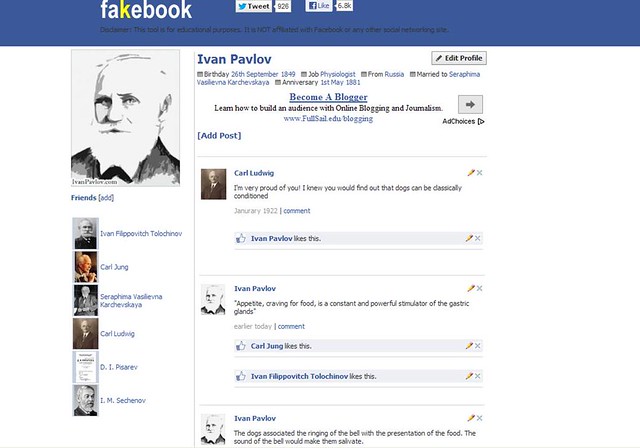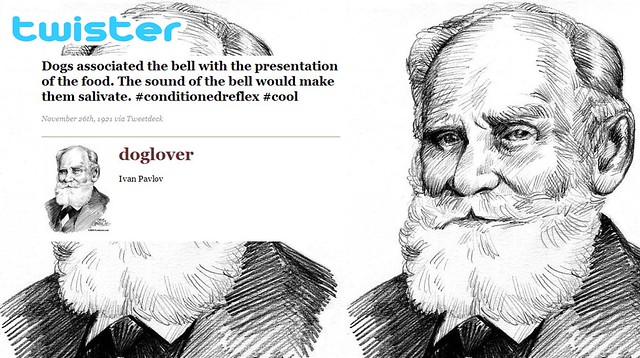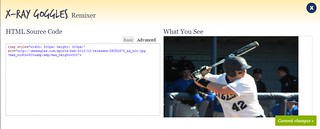This may just be my favorite assignment yet! Anyone who knows me knows that I am not someone who picks favorites easily. Ever since I was little and someone asked me what my favorite part of vacation was or my favorite part of school, I simply responded with “everything”. I still do it to this day in fact. So when first brought upon the challenge to tell a story through a website I was a bit tentative. How am I going to do this? What website will I choose? What story will I tell?
I started thinking about different things that I could do. What do I use the Internet for? Well, recently it’s only been for Digital Storytelling and another class that I am in online. So, my top 8 visited websites mainly have to do with those, or Hulu since I watch way too much television. However, after looking at the top 8 visited websites I remembered something. Before this class took over my life (in a good way of course) I always had a number one visited site, umweagles.com. In fact, I visited that site so many times that it used to be my #1 AND my #6 most visited site. How that happened, I still have no idea. At first I started to dream really big, and I go onto ESPN’s website and put on my x-ray goggles and realized that I enjoyed having hair and didn’t want to pull it all out trying to even decode a thing. So I went to something that I thought would be simpler, NCAA. Once again I was wrong. I should have just stuck with my gut instinct and looked at UMW Eagles. Once I put on my goggles, I saw all the potential for manipulation.
At first I was going to make myself an All-American, then I was going to take the volleyball team onto some crazy trip. Then in a state of pure brilliance I decided to change things up a bit and make a new sport, dedicated to princesses. My mind started working at a million words per minute and I was just trying to gather everything together. A Princess sport. I first went right to equestrian, and I don’t mean riding horses, but I mean the competition style. There are different aspects that they get judged on, just like in gymnastics. So my idea is that the competitions would be more like a meet fashion rather than a game fashion. The criteria would be Magic Carpet racing, Archery, Sleeping Competition and finally a Math competition.
I loved being a college athlete. I came into this school lost and not knowing anyone, and it gave me a family right away. I wouldn’t trade my experience as an athlete for the world. I think it is a great way for students to really have a great college experience. So, why not open it up to Princesses? I would totally do all of these things if it was an option!
So I decided to “Pimp My Page” for lack of a better analogy. Using the x-ray goggles, I was able to change the pictures and the beginning of the stories as well as their titles. I even got to change the scores on the top!
Sadly, the main headlines do not rotate like they do on the main page, so it takes away a bit from the story that I wanted to tell. However I changed the stories anyway. So this is the order of the pages that I want you to view (to portray the switching from story to story). So just to make sure what I am saying is clear here is the deal. On the original website, the 5 most recent stories are rotated, starting with the most recent one.
So my here is my first page, second page, third page, fourth page, and fifth page.
Now that you have seen the result, it’s time for the down and dirty part. How the heck did I pull this off? Magic of course.
It actually was not too hard at all!! X-ray goggles really do help a lot. The stories were all very easy to fix, and the big pictures were easy to put in. In order to fix the big pictures, you had to type in the link for a picture that you found. This was easily done using google image search and hitting view original image and typing in that link to replace the one previously there.
Where I had the most trouble was the pictures on the bottom. The coding revealed that there was more than just the link because the picture had to be resized to be smaller.
Here was the basic format of the smaller picture:

Compare that to the basic format of the large picture:

There was clearly a difference. It wasn’t until a bit of researching later that I realized something interesting. The part of the code that I could not change in the basic format (the gray part) was what was throwing me off. So I ventured into the advanced section to see what I could find. And I really liked what I got to.
Here is the advanced format for the small picture:

Here is the advanced format for the big picture:
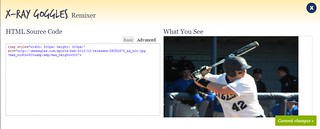
The big picture’s advanced box has a nice clean simple way of putting dimensions in it! Which is why all the photos are the same size. However, the small picture has a weird complex and cryptic way that I did not want to figure out.
So simply all that I did for the small pictures code was change the dimensions to by 98 by 60 (which I figured out from the cryptic code).
As a final touch I decided to change some of the scores in the top. Just to keep things interesting.
I chose not to change all of the stories because that is not realistic on this website. Instead, I decided to show the announcement of the sport, the fundraising for the sport, and then one competition of the sport. I hope you enjoyed looking at it as much as I did!
Thanks for reading!
Princess Karissa