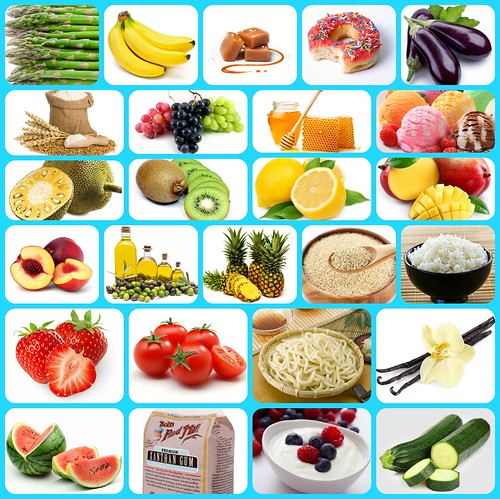We were tasked with showing the contents of our western character’s bag this week. Since my character is a drifter, I assumed he would have few items, mostly practical tools and weapons.
The wild west is a dangerous place, and wanderers have to fear outlaws and the law itself. The rifle is a Winchester 1886, the revolver a Smith & Wesson Schofield, and a standard Bowie knife. Of course, you need a waterskin in the dry and dusty desert, as well as some money made from various odd jobs.
I cut out these objects in Photoshop, then placed them on a wood table texture. I could have put in more effort to make them look like they were placed there, but I procrastinated this week and I’m pretty short on time.