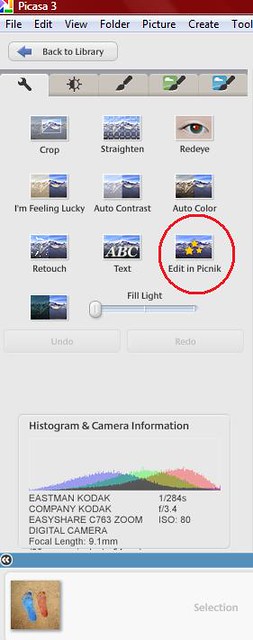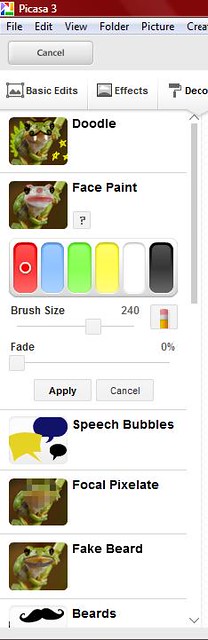To add another Visual Assignment under my belt, I completed another one star rated assignment from the ds106 Assignment Bank. This assignment, Colorize It, called for the colours of an old photo to be adjusted. I had to adjust more than one colour but it didn’t matter whether the colours were realistic or not!
To complete this assignment, I chose a photo from this past summer of my footprint next to my boyfriend’s in the sand. Cheesy, I know. Don’t get me started. Below is the original photo:
I opened the photo with Picasa and then clicked on “Edit in Picnik“.
Once in Picnik, I went to “Decorations” and chose “Face Paint”.
From there, I chose the colours I wanted to use and airbrushed the inside of each footprint with a different colour. Finally, I saved the photo and uploaded it to Flickr. Et voilà!
As always, I shared my work with the rest of the ds106 community via Twitter.
#ds106 Another two visual assignments completed and my first tutorial! Check them out! ds106.larahampson.com/tis-not-the-se… & ds106.larahampson.com/colourize-it/
— Lara Hampson (@l_hampson23) February 13, 2013