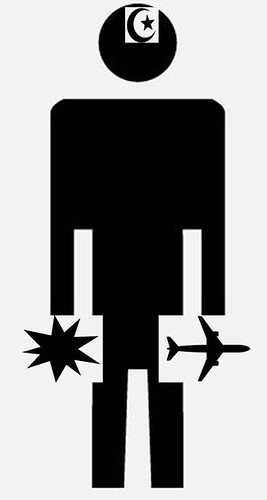I recently had the opportunity to spend a day in my old teaching position; an elementary technology class. I was always big on working with media when I taught the class for the 4 years I was in the position, so I took the opportunity to give the students a challenge taken from the pages of ds106, the wonderfully playful and media-rich digital storytelling community. The particular challenge that I gave them comes from the 4 Icon Challenge Assignment found on the ds106 site, and asks those willing to complete it to break down a story into 4 basic elements or themes, and then whittle those 4 ideas down into 4 basic icons.
The students LOVED IT! I had them open up Neo Office on their school Macs, though it could just have easily have been done with Pages, MS Word, or some other word processing application. I then walked them through using the advanced Google Image Search to find images that were licensed under Creative Commons as free to use. They could have just used the regular Google Image Search, but I’m a fan of secretly embedding important skills and practices without necessarily droning on about why until after a few projects. The idea is that they’ll be in the habit of using those skills, and have a better understanding of how to use them when I introduce the concept of “why” at a later date in the year. Plus, I only had 45 minutes with each class.
I created a simple 4 Icon Challenge on the fly (a simple Harry Potter and the Prisoner of Azkaban), before turning them loose to create their own. I opened up the assignment a bit as well. The original guidelines called for summarizing a movie or story into four icons, whether it be setting, characters, plot devices, etc. When students asked if they could do TV shows or songs, I told them that was okay, however I did put up one HUGE disclaimer; no one was simply allowed to find images from a movie or television show and use those, as that would make the assignment far too easy.
The idea is to assemble 4 rather generic looking icons in an attempt to summarize the story. I actually did that below just for you folks this evening to see if you can guess the story:
While the student didn’t necessarily use the same design aesthetic that I did (I’m going for bonus points), they did come up with a great number of 4 icon summarizes of some rather popular stories and songs. I was working on shared machines, so I couldn’t take screenshots, but I did get some cellphone snaps to share with you. If you’re feeling rather sharp this evening, see if you can guess the student created 4 icon challenges below.
I love that so many students stepped up to the challenge, and could visually assemble the summary of their stories/songs with very little help from me. Granted, there were a number of students who struggled with some of the basic mechanics of using the computers (copy, paste, dragging and dropping) but the beauty of doing something like this is that all of those students still desperately wanted to completely their 4 icon challenges even if they only one one or two images by the end of the class period. To me, that’s a huge win, because the students were practicing basic computer skills that they need to learn, and doing so in an engaging way, rather than just practicing the skills for the sake of practice. They all wanted to tell the story they had in their head, and were willing to attempt new things on the computer, many of whom repeatedly failed, but in the end all were still engaged with. Those students that finished early wanted to create more challenging summarizes, while some wanted to help those around them (with just words, mind you, not “driving” the computer for them). The students that were stuck on the mechanics were eager to continue practicing.
If you wanted to attempt this summarizing strategy in your classroom I would HIGHLY recommend the following guidelines the first few times you try it:
- Students should choose a well known story (movie, book, fable, etc.) so no one is at a disadvantage for figuring out the summaries.
- Have the students focus on just one or two elements of the story (settings, characters, plot devices, events, moods, etc.)
- Don’t let students use the actual images to describe something. For example, when I created my Harry Potter 4 icon challenge, I found an image of a wizard’s hat, NOT Harry Potter himself
- Don’t worry about using technology! You can do this with pencil and paper. Once the students have it mastered, then move online so it’s easier for students to share their creations on a class website, or some other space.
You’ll find that the students will quickly outgrow these guidelines, and the sky really is the limit where you take this visual summarizing strategy, as long as you focus on stories that have clear beginnings, middle, and ends (I saw students trying to do sports, and it just didn’t work well as you had to use the actual images of the game balls, fields, equipment). I could easily see teachers using this to help students at the secondary level process non-fiction passages of reading in science, history, or math. It’s worth giving it a try, and at least seeing how it could be incorporated as an option for students when taking notes, or summarizing what they’ve learned from a lesson or unit.
If you try, please feel free to share, and if you guessed any of the 4 icon challenges in this post, please leave your guess in the comments!
image credits from my 4 icon challenge above:
“ring” - Christopher T. Howlett, from The Noun Project“mountain” - Marco Acri, from The Noun Project
“eye” - John Caserta, from The Noun Project
“sword” - Christopher T. Howlett, from The Noun Project