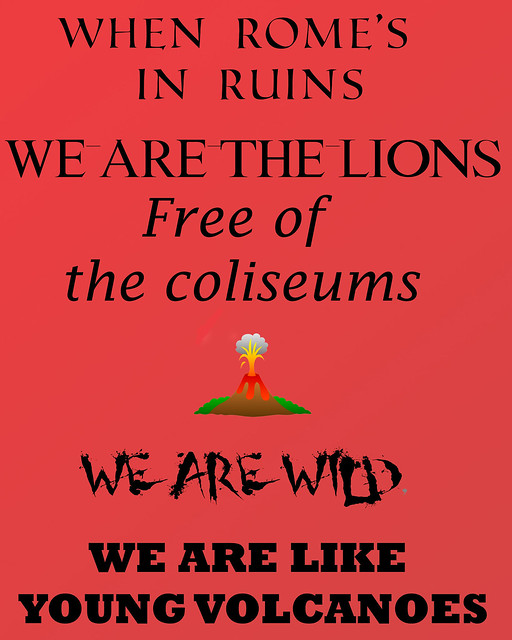For this assignment, I again had a hard time choosing only one song or lyric! I have so many favorite writers and lyricists, so I decided to choose whatever came to mind immediately when I thought of a line that moves me emotionally.
The song “The Boy Who Blocked His Own Shot” by the band Brand New has this lovely lyric toward the end of the piece. The song starts out fairly depressing, discussing the loss of a relationship, but the final verse touches on the narrator’s positive feelings toward their lover that will remain despite their breakup. It speaks to the lasting power of love and is so romantic.
I created this piece in Pixlr editor and added text in PowerPoint. I will put up a tutorial soon!