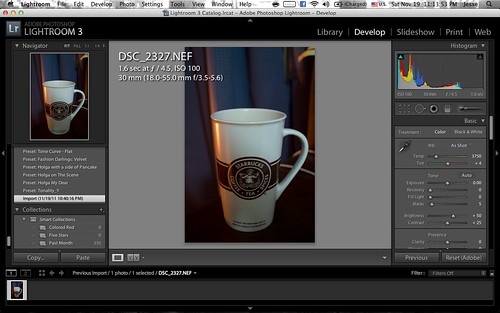The Assignment
After reading TUJournal’s blog post, I also decided to do a Visual Assignment called Common Everyday Object by Elizabeth Castillo. The directions are:
Take a picture of a common everyday object and manipulate the colors.
For this assignment, I’m going to try to do it in a tutorial form. ![]()
The Process
First, I took a photo of my own PC because to me, my PC is an everyday object.
I decided to do my editings on my iPad using an application called PhotoPad.
1. On the application, I opened my photo.
2. Then I made my entire photo black and white so that I could emphasise some colours.
3. I made my keyboard purple because keyboards are not usually purple.
Because I had a lot of time today, I coloured in the keyboards one by one.
4. I also put colour on the screen to look more unusual.
The Story
This assignment was fun to do because I could play around with the colours. I coloured on the photo myself so although it’s not really nice, I think it came good. ![]() It would be fun if there was a PC like this in real life too!
It would be fun if there was a PC like this in real life too!
If this PC really existed, the owner of this PC will be a person who likes colourful things. The screen is a rainbow coloured screensaver and the keyboard is purple from the first.