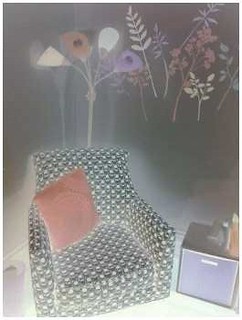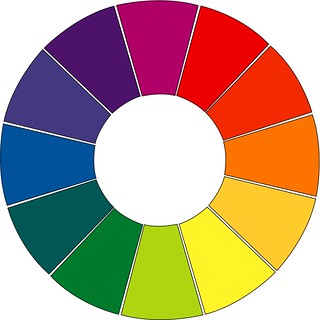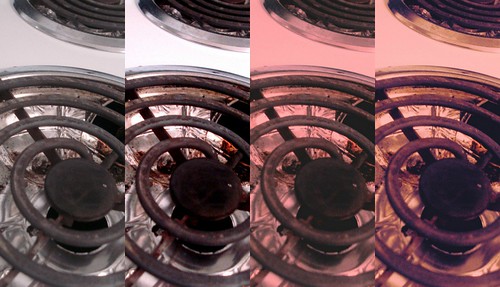I took a picture of some ordinary objects I use everyday, such as sunglasses, car keys, pens and pencils, my iphone, and a watch. Then I uploaded this picture on PicMoney. There is where I changed the color, saturation, temperature and sharpness of the photo.