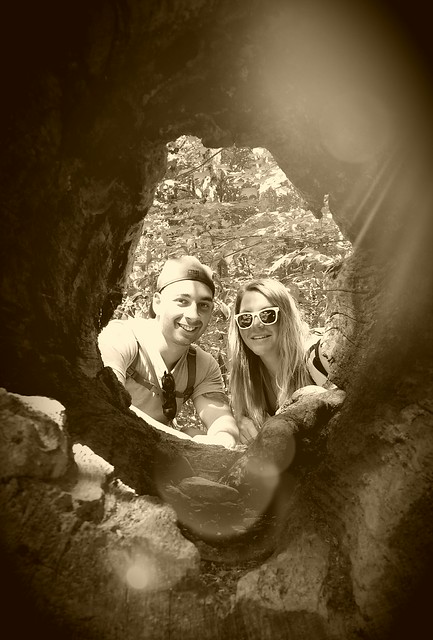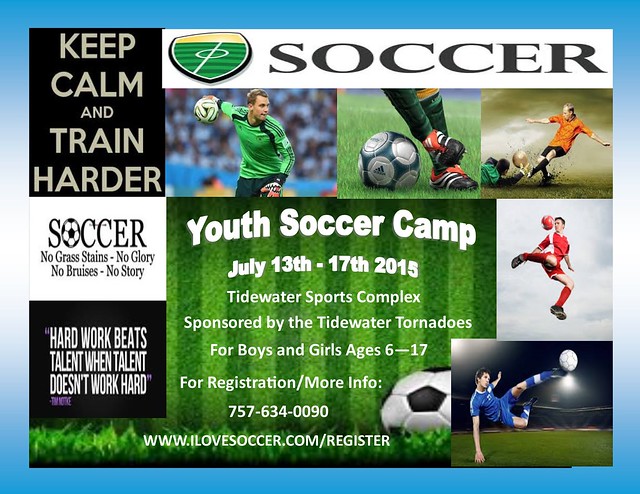If you love HGTV (Home and Garden Television), please raise your hands.

Apparently, we’re not alone. Look! Here’s proof.
Even though I’ve completed my fair share of HGTV marathons (and will never stop so help me), I’ll be the first to admit that it’s pure mind-numbing crap. Let’s be real here. If you’ve seen one episode you’ve pretty much seen it all- the script doesn’t vary too much.
Natural light, open concept, hardwood, curb appeal, countertops…
Sometimes the network is so formulaic you can’t help but groan. (And you still can’t help but love it!)
For this visual assignment, I decided to poke a little fun at the TV network we all love despite our better judgement.

This picture was taken at the Annual Gingerbread House Contest and Exhibit at George Washington’s Ferry Farm right outside of downtown Fredericksburg. Every year, children and adults compete in the historic themed event (this year’s theme: Where Did George Washington Sleep?). All the concepts are original, every piece must be edible, and all the gingerbread must be homemade. If you haven’t been and love local history, dessert, and/or Christmas, I highly recommend that everyone check it out next year. As far as holiday activities go, the contest ranks easily among my top seasonal highlights. Every year my friends and I attend, and everyone is encouraged to cast their ballots for the Best in Show award. In the picture you see me and my best friend Ryan carefully judging an excellent replica. If anything we take the competition a little too seriously; carefully considering the craftsmanship, skill appropriate for the age level, level of detail, architectural integrity, and historic accuracy. A little obsessive, yes, but there’s a lot of hard work that goes into these and electoral participation is not something I take lightly!
The process:
Canva.com is my go-to website for fast and easy picture editing. I use it for my job as a receptionist for our social media posts all the time, so at this point I’m very comfortable with it. To get started, first look for the green “Create a design” button on the left hand side of the homepage. You then have to pick the dimensions for the design- I selected “Social Media”, the first option, since I wanted a square image. Then, select “Uploads,” which will be the bottom button on the left-hand toolbar. Upload your image and crop it as desired. To overlay the speech bubbles, I clicked on “Elements” from the left-hand toolbar, then typed in “speech bubble.” Hundreds of options will appear, and you can select, drag, resize, and rotate the bubble of your choice onto your image. I turned down the opacity of the bubbles so that you could see some of the image underneath. I then selected “Text” from the left-hand toolbar, and placed the text boxes on top of the bubbles. I changed the text color to white for maximum contrast and readability. I then downloaded the image by clicking “Download” on the top right of the page, and uploaded the image to Flickr.