Check it out!!
For my first visual assignment, I decided to Say it Like the Peanut Butter with Satoshi Kon’s 1997 thriller, Perfect Blue. It also just happens to be one of my favorite movies. This is the pivotal scene in which Mima (a pop idol who quit the music biz to jump into acting) is consumed by her paranoia. It is also the first scene in which the viewer is shown a glimpse of who Mima’s “lookalike” stalker truly is – her own manager, Rumi, who had grown disgusted by Mima’s foray into the more adult world of television acting. Mima’s paranoia is justified, but she remains in grave danger.
This project initially started off being MUCH more ambitious. This gif is only 12 seconds… the one I wanted to make was 45! Kon’s ability to convey a sense of unease in a place as small and cute as a young lady’s apartment is unmatched. My computer certainly could not match it, and I had to continuously trim down the video. Welp.
I began with this video of the scene in its entirety and downloaded it at http://www.save-video.com/. It’s easiest just to put the word “magic” between the “you” and “tube” in the original video’s URL, because you’ll be redirected to the site automatically. Once I had the video downloaded, I used this guide from the DS106 Wiki on how to create animated gifs using MPEG Streamclip and GIMP (both of which I had to download).
The directions on the wiki are fairly straightforward, but darnit if I didn’t nearly lose my mind trying to trim things in Streamclip. That definitely took more trial and error than anyone should ever need.
The roughest part was having to start over a few times after realizing that the gif I was trying to make was just too long and that it would crash Streamclip after 50 or so frames. Very unsatisfying.
Once I finally got the clip trimmed down to a reasonable length, I ended up with 98 JPEG frames. Imagine that. And if you can’t, here’s my Mima frame folder.
Next up was actually making the gif! Still using the wiki guide, I brought up GIMP and imported all 98 Mimas. They were very cooperative.
I never actually knew how gifs worked until now. I suppose it’s pretty obvious and I should be facepalming myself into another dimension… but wow. It’s a flipbook, but INSIDE THE COMPUTER.
Forgive my audacity for categorizing this assignment as my best work. I’m just really proud of it! (/o\ )”



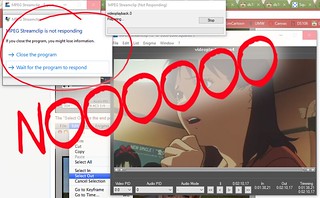
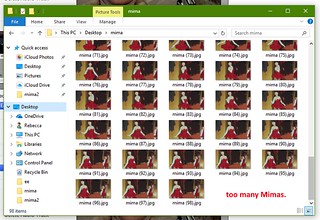
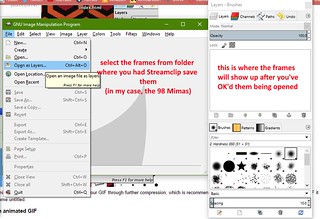
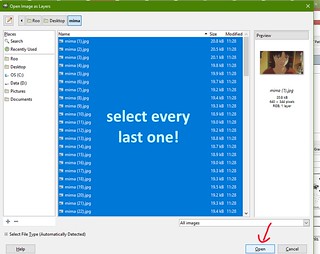
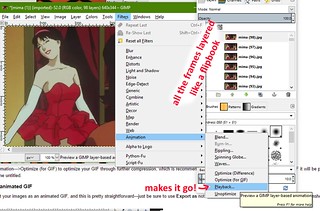
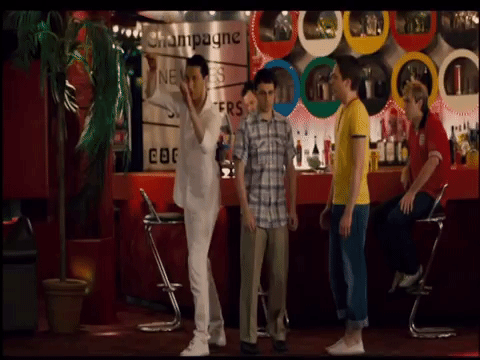


 The link to the original video is
The link to the original video is





