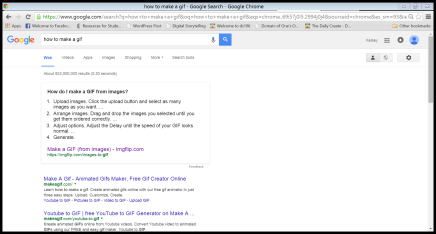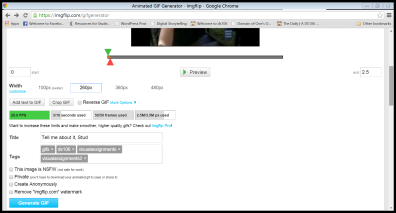***This beautiful piece of artwork was completed thanks to this weeks assignment for ds106 called Say It Like Peanut Butter,This Gif is from the movie “Ex Machina”, an amazing and underrated movie that came out just this year. The Gif is from a scene that is a little bit funny but also a little bit creepy… and the guy reacting to the dancing, who’s name in the movie is Caleb (my name…in real life!), well his reaction seemed eerily similar to my reaction when my friends start dancing at parties. While the dancing might be a bit of an exaggeration of how people dance these days, I don’t know that it’s too far off and regardless it makes me feel about the same level of awkward.
I chose this assignment because it was assigned for this week but I would have probably picked it soon anyway. I really enjoyed making the Gif and I liked that it was pretty simple to make so I got to spend most of the time focusing on what clip I wanted to pick. The story that this Gif tells in the setting of the movie “Ex Machina” is the turning point in the movie when Caleb begins to really think that things aren’t what they seem. It starts off as one of the only funny scenes in the movie but quickly turns and becomes a little bit concerning for Caleb.
Overall I genuinely enjoyed doing this assignment and like anything that lets me research my favorite movies, books, music etc…
“Make an animated gif from your favorite/least favorite movie capturing the essence of a key scene. Make sure the movement is minimal but essential.”