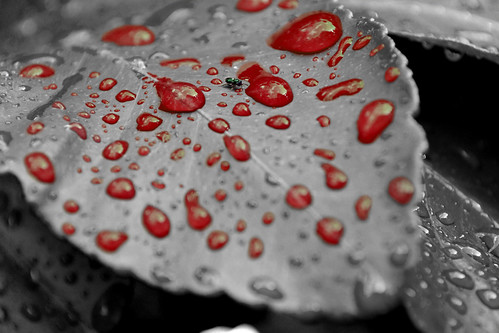Gotta love those Blue Birds. They provide so many opportunities for amazing photography. I used picnik and photoshop for this assignment. Initially I uploaded the picture into photoshop and enhanced the blue-ness (is that a word?) of the blue bird. I then uploaded it into picnik and meticulously removed all of the color around the [...]